This content has been machine translated dynamically.
Dieser Inhalt ist eine maschinelle Übersetzung, die dynamisch erstellt wurde. (Haftungsausschluss)
Cet article a été traduit automatiquement de manière dynamique. (Clause de non responsabilité)
Este artículo lo ha traducido una máquina de forma dinámica. (Aviso legal)
此内容已经过机器动态翻译。 放弃
このコンテンツは動的に機械翻訳されています。免責事項
이 콘텐츠는 동적으로 기계 번역되었습니다. 책임 부인
Este texto foi traduzido automaticamente. (Aviso legal)
Questo contenuto è stato tradotto dinamicamente con traduzione automatica.(Esclusione di responsabilità))
This article has been machine translated.
Dieser Artikel wurde maschinell übersetzt. (Haftungsausschluss)
Ce article a été traduit automatiquement. (Clause de non responsabilité)
Este artículo ha sido traducido automáticamente. (Aviso legal)
この記事は機械翻訳されています.免責事項
이 기사는 기계 번역되었습니다.책임 부인
Este artigo foi traduzido automaticamente.(Aviso legal)
这篇文章已经过机器翻译.放弃
Questo articolo è stato tradotto automaticamente.(Esclusione di responsabilità))
Translation failed!
Workflow Automation: Understanding the Hook Event
What is a “Hook”?
A WebHook is an HTTP callback: this is the notification between Podio and Workflow Automation to inform the other, that an action or update has occurred.**
When a Workflow Automation flow is created in an App, Hooks are created within the App.
These Hooks can be viewed from the Developer Settings. To access these settings, click Developer from the wrench menu on the App.
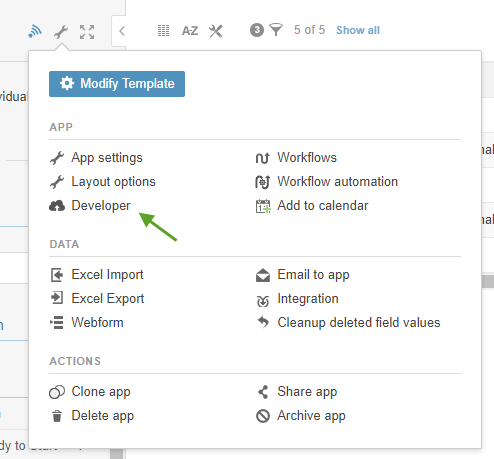
Here you will be able to view all created Hooks. When workflows are running without error, these hooks are ACTIVE. If a Hook is shown as INACTIVE, re-save the flows to force a refresh.
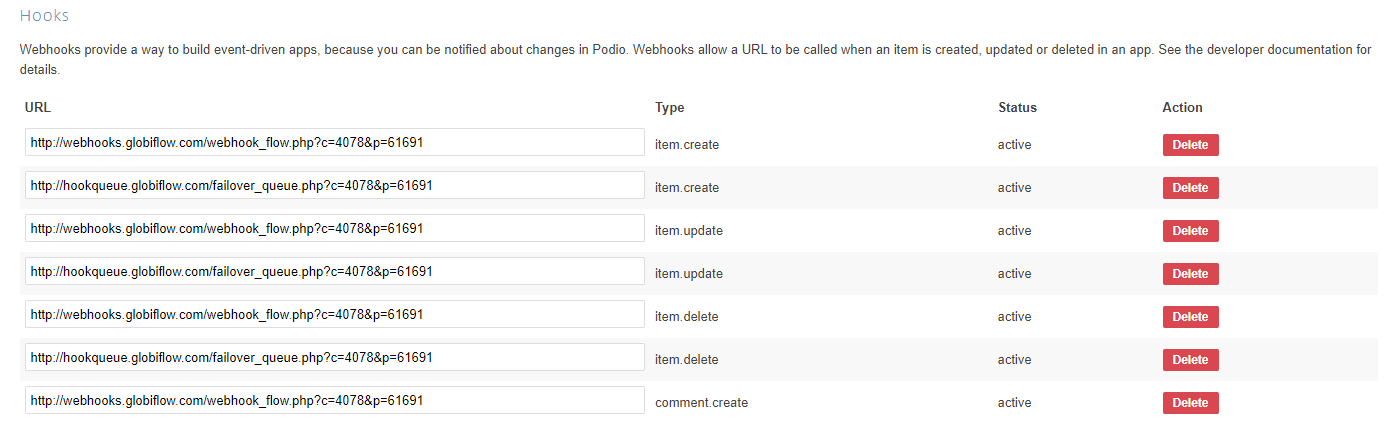
IMPORTANT
The Hook Event on a Workflow Automation Action is turned OFF by default. This is useful for cases where your flows could cause infinite loops (eg reverting a value back to its previous value). In order to use an action to trigger other workflows, you want this Hook Event turned ON.
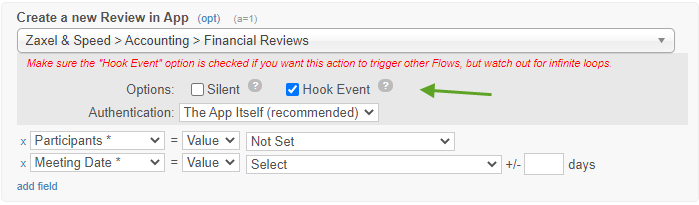
By default, any update made in Podio generates a Hook Event, which would then come through to Workflow Automation and cause further actions. If you disable the notifications in the App Settings, Workflow Automation will NOT be notified of the update and nothing else will fire.
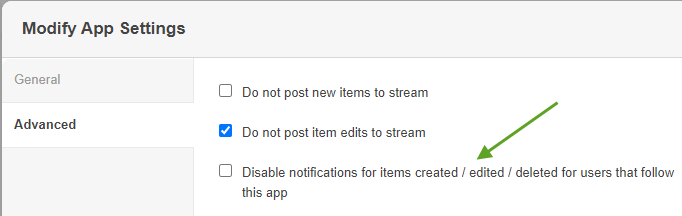
PODIO WEBHOOK THROTTLING
Workflow Automation will only allow a maximum of 100 concurrently processing Podio hook events for any single app.
If more hooks are received from Podio, they are queued. A separate cron job processes the queue every minute, re-initiating up to 100 queued hook events at a time until caught up.
This is done to protect users from the bad neighbor effect, for example, experiencing Workflow Automations slowdowns due to someone else’s Excel import, and to protect Workflow Automations from badly designed flows bringing down the whole system. With fast-moving flows, this may never even kick in, but with slow-moving flows that have actions like “Get View”, it will delay execution for the greater good.
Share
Share
In this article
This Preview product documentation is Citrix Confidential.
You agree to hold this documentation confidential pursuant to the terms of your Citrix Beta/Tech Preview Agreement.
The development, release and timing of any features or functionality described in the Preview documentation remains at our sole discretion and are subject to change without notice or consultation.
The documentation is for informational purposes only and is not a commitment, promise or legal obligation to deliver any material, code or functionality and should not be relied upon in making Citrix product purchase decisions.
If you do not agree, select I DO NOT AGREE to exit.