Free and upgraded versions
Free version features
With a free Podio organization, you can have up to 5 employees in your workspaces. An employee is a person registered with an email address under your organization’s company domain. You can also have up to 5 external members in your workspaces, which are people registered under any other domain.
All employees can create workspaces and apps. While you can have admins for your workspaces, your account doesn’t have an overall administrator. Instead, all members within your Employee Network have the same permissions.
On a free plan, you can create up to 100 items in your organization, across all your workspaces and apps. An item here refers to an item entry made in an app. Tasks or attachments don’t count as separate items.
You have access to most Podio features with the free version. You can upgrade from the free version to get access to our Upgrade Features.
Upgrade features
With a paid organization, you gain access to the following features:
-
Add more users: On the Basic, Plus or Premium tiers, you can invite more employees and more external users to Podio. External users are free and unlimited. You only pay for your internal employees.
Note: Your organization needs a company domain attached to get unlimited external members. Having a domain attached is how we determine who is an employee or an external member. If you don’t have a company domain added to your organization, contact support before upgrading.
- Add unlimited items: On the Basic, Plus or Premium tiers, you can create unlimited items in all apps and workspaces.
-
Reporting and User Management: Allows administrators to see how the users behave and when they log in to Podio:
- Overview of Podio usage in your organization
- Updates in real time
- Find out how your paid seats are being used
- Remove users from your organization
- Read-only item share: Lets you share specific items with someone without giving them the ability to edit those items. This feature is available on the Plus and Premium tiers.
-
User Permissions: You gain access to new roles to assign users.
- Organization admins: The admin can determine and lock the name, URL, and domain of the organization.
- Light users: Plus and Premium organizations also can set Light users in workspaces. This role gives you more control over what members in your workspaces can do. Light users can’t edit, add, or delete apps, nor can they invite other members to your workspaces. They can still see and comment on all activity in the space they’re invited to. They can also post in the activity stream and in apps. This feature makes it easy to work with clients, partners, investors, or suppliers in Podio. They don’t get confused by edit, modify, or settings buttons and can provide real-time feedback in a structured manner.
- Advanced Workflows: Plus and Premium organizations get access to the Advanced Workflow tool. This tool lets you create detailed automations that save you time and really get Podio working for you.
- Visual Reports: Premium organizations can access the report visualization tool. This tool lets you display your reports in a table, bar chart, or line graph.
- GlobiFlow: Premium organizations get access to GlobiFlow. This tool is a comprehensive automation tool that turns Podio into a much more sophisticated and dynamic business management system.
Pricing
For information on the pricing for each tier, see https://podio.com/site/pricing. Everyone can use Podio for free for an unlimited time.
If you decide to upgrade your organization, you pay for all employees in your workspaces, including the first 5. The price per employee depends on the tier you choose. We offer a 20% discount if you choose an annual plan, which you can select after you initially upgrade.
A valid credit card is required to upgrade. Once upgraded, all employees are then able to access the extra features included in their plan.
If a company domain has been added to your organization, you can invite any number of external users. Podio doesn’t know who is an external or who is an internal user without adding a domain. To get access to free external members, contact support through the submit a request page at Chat with us here.
A member in two workspaces of an organization is only charged for once if both workspaces are upgraded.
Upgrading an organization
Upgrading is a quick process with the following steps:
-
Click the green Upgrade button in the top blue bar in Podio. You can also click the wrench icon next to your organization’s name and click Upgrade from there.
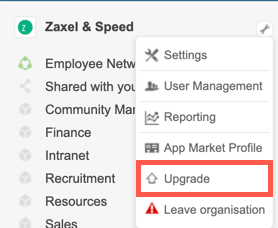
- You’re taken to an introduction page with details about each tier. Click the green Upgrade button next to the tier you’d like to select.
- Now enter your billing information. On the right side of this page, you see a cost breakdown showing the number of members to upgrade. You can see the total monthly cost before continuing.
Note: If you want to access free unlimited external members, you must have a domain tied to your organization. If you don’t have a domain tied to your organization and want to add one, contact us using the submit a ticket page.
- The final step is entering your payment information. Enter your credit card information and click Pay now. Your contract begins immediately after completing this step.
View and edit your paid plan
If you’re the contract owner in an upgraded organization, you can edit your plan from your Podio account. You can do this action at any time from the billing page. Click the profile icon in the top blue bar, then choose Billing from the menu.
If you have more than one contract with us, you can select which one you’d like to view here. You have different options to view and edit details.
My plan
In the first tab, you can view the details of your plan. Here you can change to a fixed or variable plan. If you’re on a fixed plan, you can add or remove paid seats from here as well.
You can also switch to an annual plan, at a 20% discount to the monthly plan.
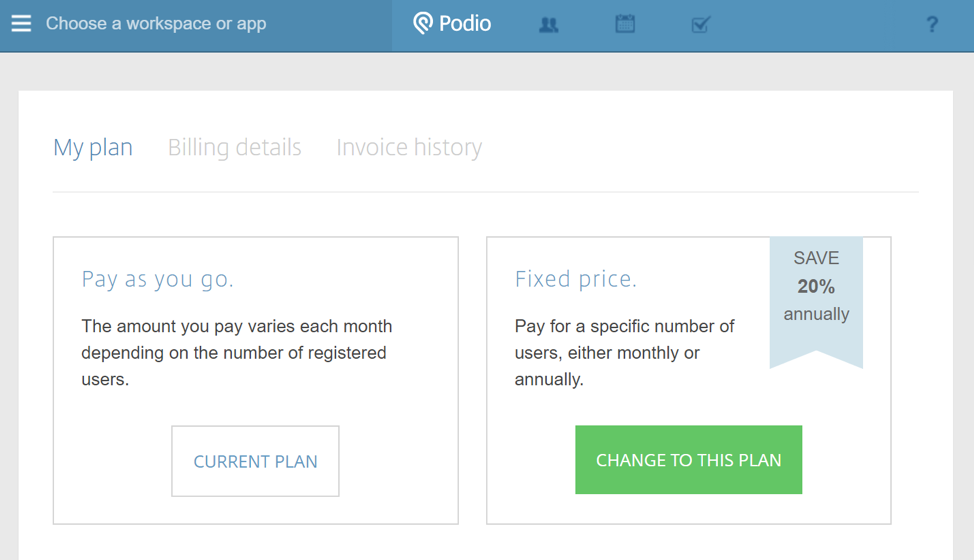
Billing details
In this tab, you can edit your billing details and enter the email address to which your invoice is sent. You can also change your credit card details here if needed.
Invoice history
Here you have the full overview of all your paid invoices. You can also pay any overdue invoices here.
Ending your Podio contract
If you’d like to end your paid plan in Podio, you can do so from the billing page. Click the profile icon in the top blue bar, and then click Billing. If you have more than one contract with us, you can select which one you’d like to end here.
From your contract detail page, click the End my plan to end your contract. This action reverts your organization back to the free version of Podio. None of the content in your organization is lost, however you no longer have access to paid features.
It’s possible that you’re using more than your free user limit when you try to end your contract. If that is the case, you have to go to remove users before you can end your contract.
Extension vouchers for premium organizations
Organizations on the Premium plan have access to vouchers for some of our most popular Podio extensions. This offer is available to organizations who upgraded to our Premium tier on or after June 23, 2015.
Any employee in the organization can take advantage of these vouchers. To access the vouchers, click the profile icon in the top blue bar, then click Extension Voucher offer. If you haven’t upgraded yet, you see the option to do so here. Otherwise, you see the option to redeem the vouchers right from this page.
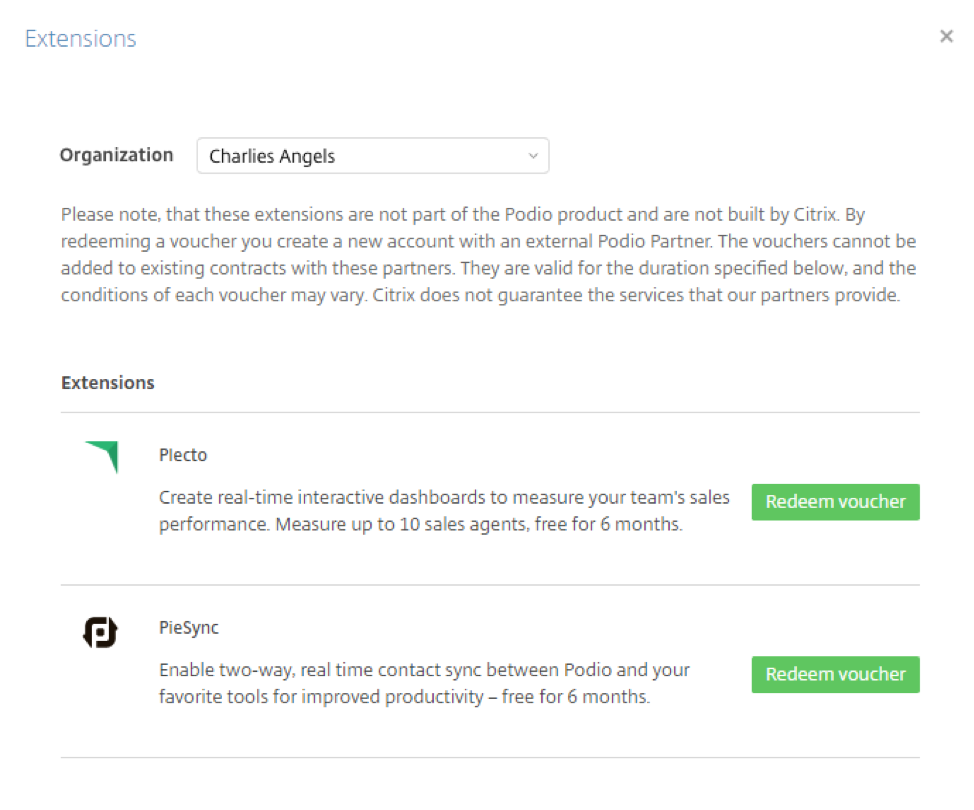
We are currently offering vouchers for the following extensions:
- Plecto: Customizable dashboards showing data all across your Podio apps. Check out this blog post for an in-depth example of how one company uses Plecto and Podio. Voucher: 6 months free use for 10 agents.
- PieSync: Two-way (bidirectional) sync of your Podio contacts with a wide range of popular tools such as Salesforce and MailChimp. Voucher: 6 months free use.
Note: The voucher offer isn’t available for customers that already have an existing paid account with Plecto or PieSync.
These extensions aren’t part of the Premium tier, nor are they part of the Podio product. By redeeming a voucher, you create an account with an external Podio Partner. Each voucher is valid for its specified period, and the conditions of the voucher may vary. Podio can’t guarantee any of the services these partners provide.