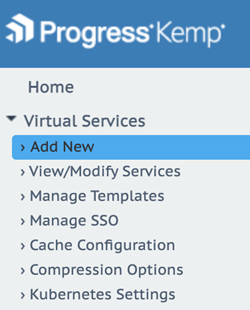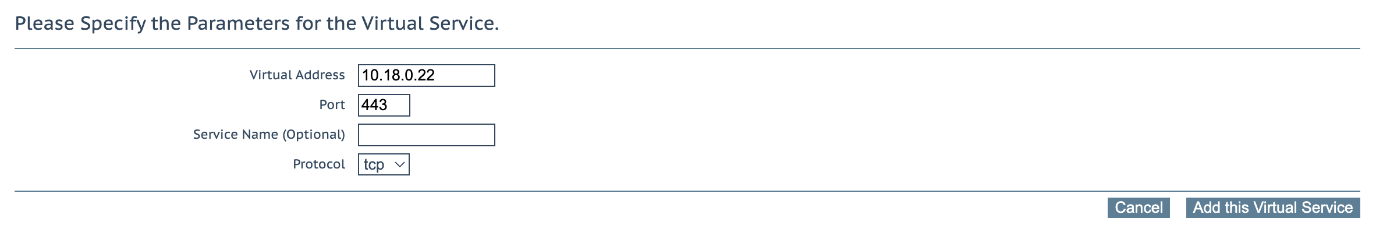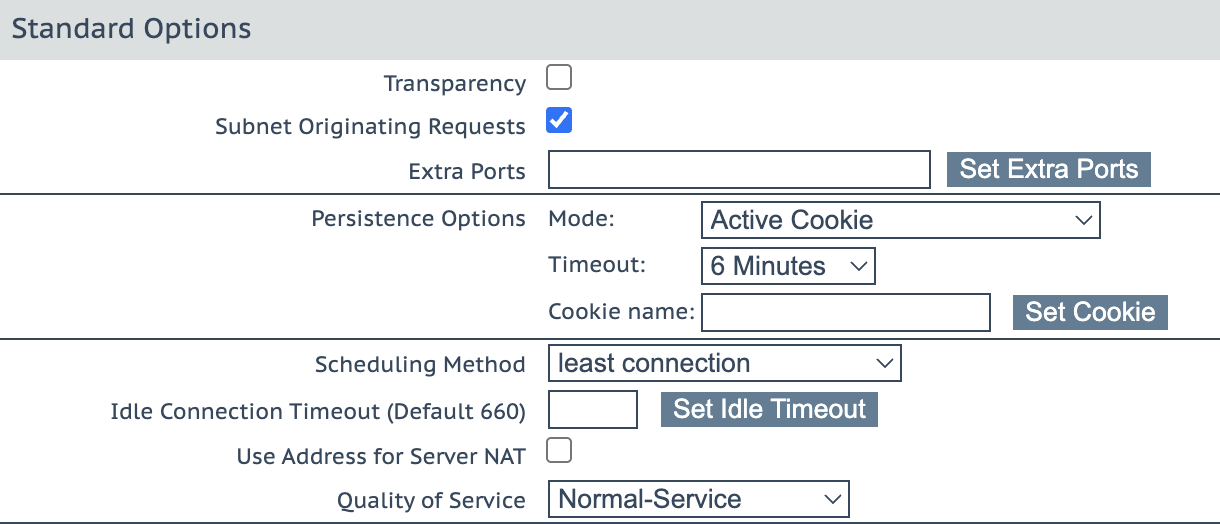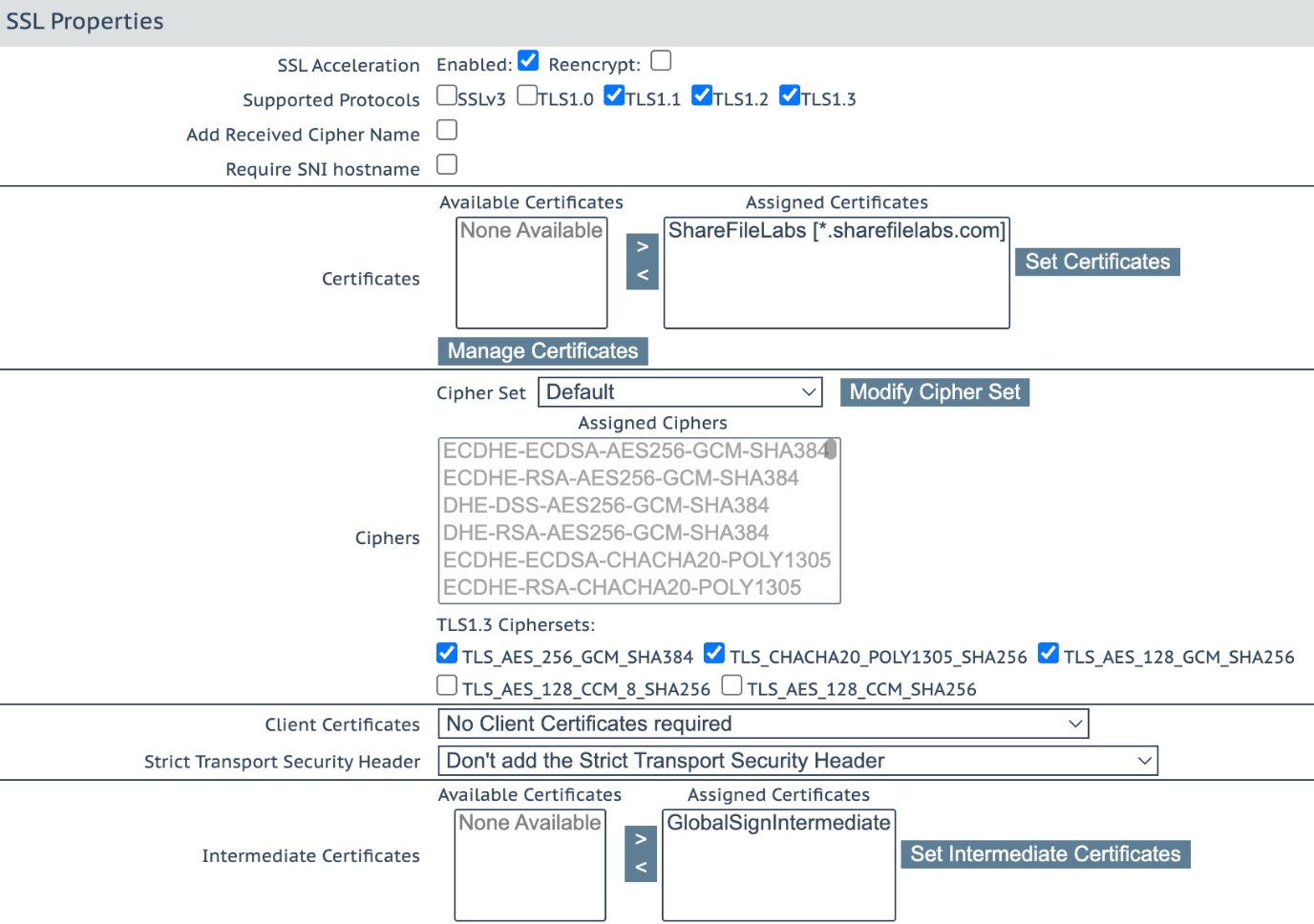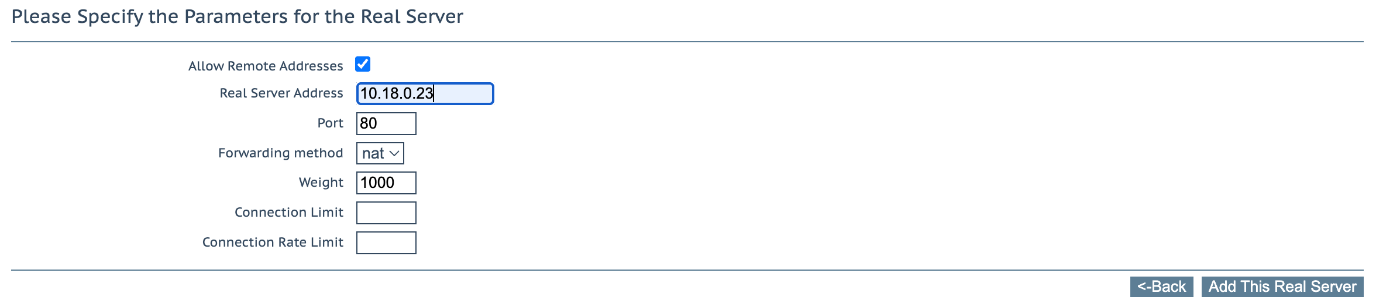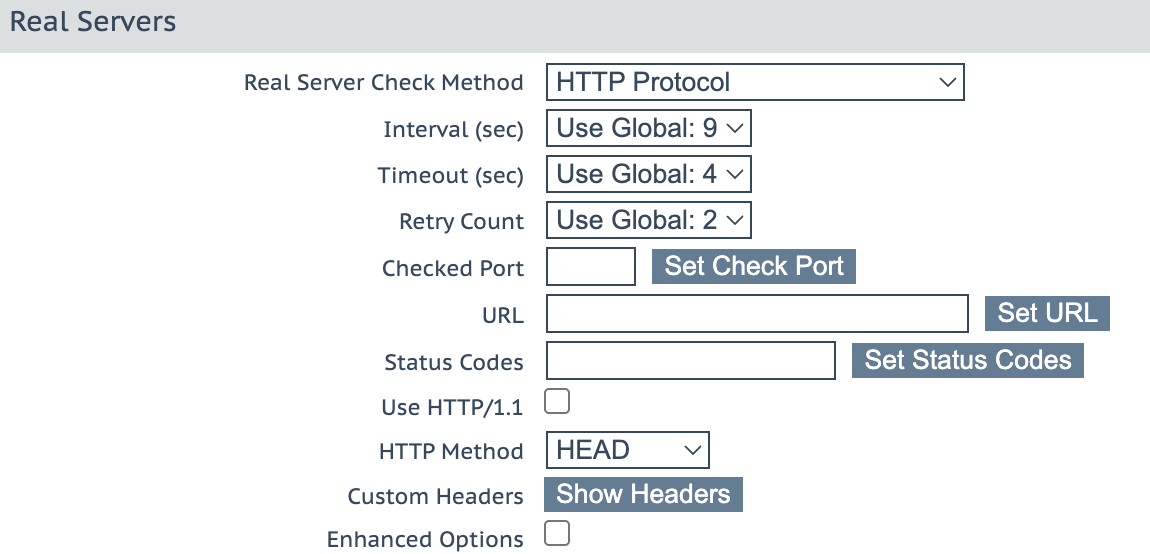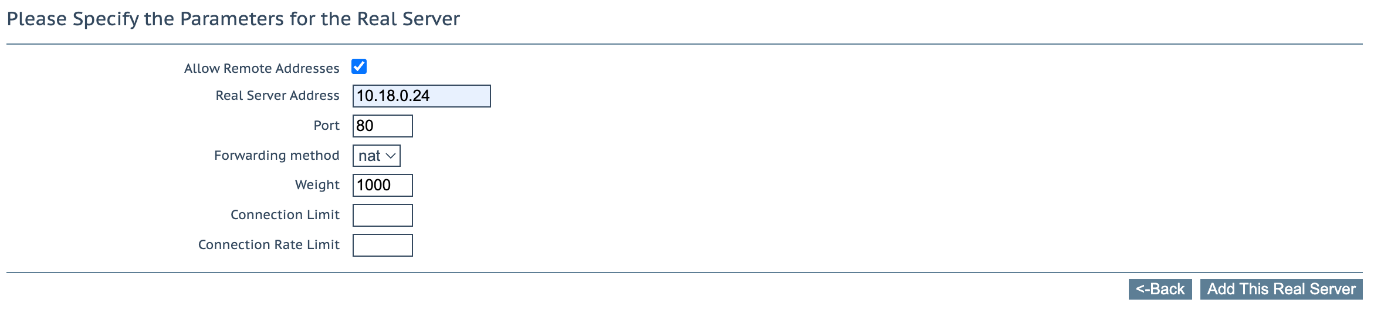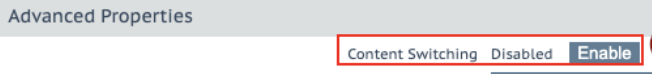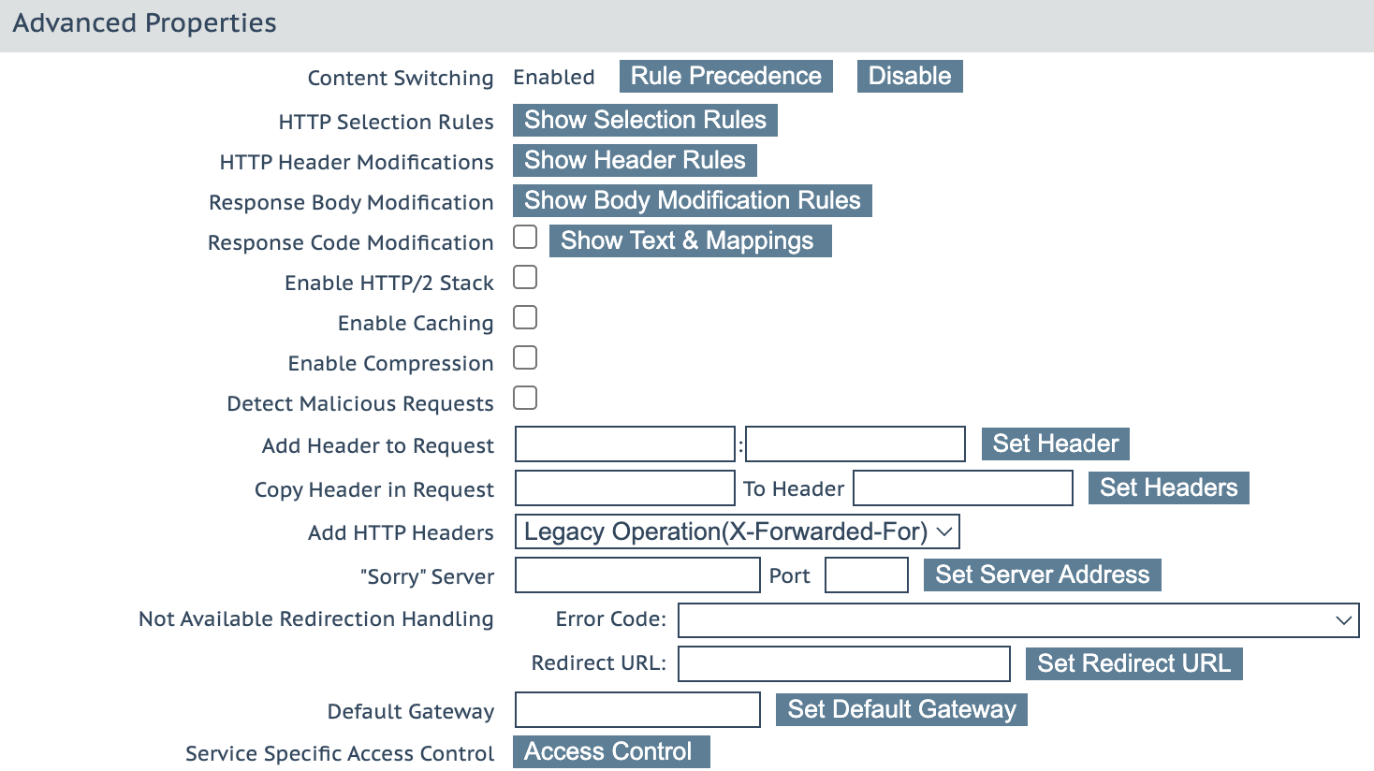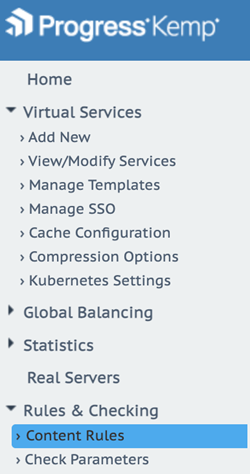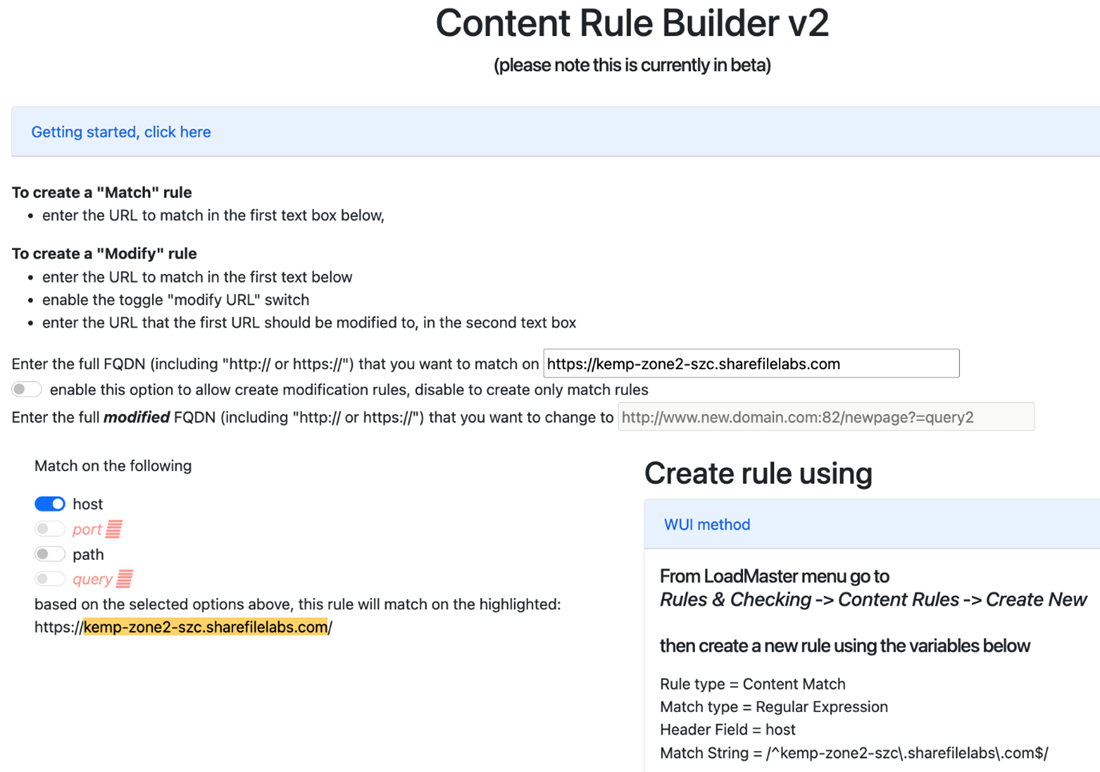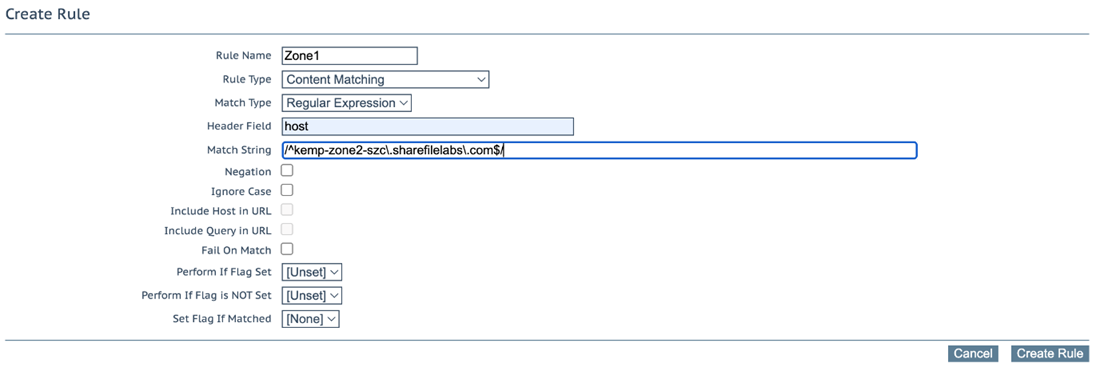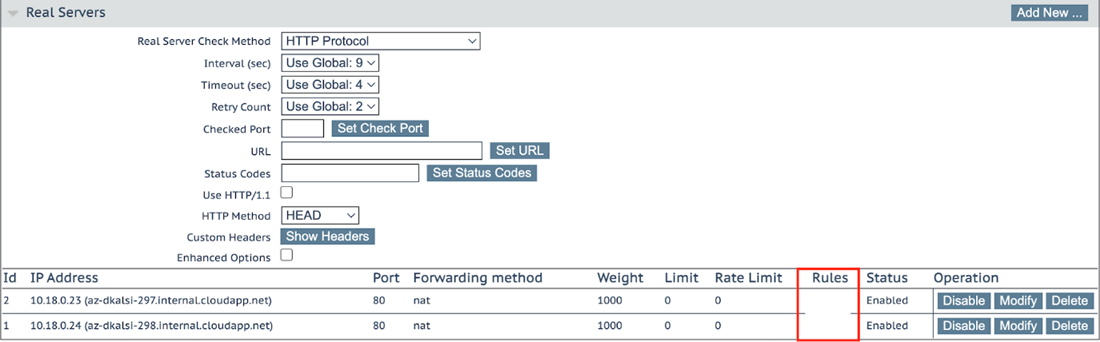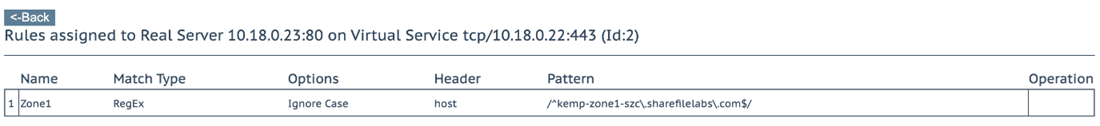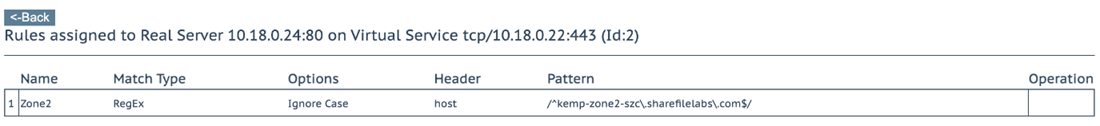Configuration Guide for Integrating ShareFile Storage Zone Controller with Kemp Load Master
Introduction to ShareFile and Kemp Load Master
ShareFile is a secure content collaboration platform designed to streamline file sharing, storage, and access across distributed teams. It empowers organizations to manage documents efficiently, support remote work, and ensure compliance through robust security and access controls. ShareFile is widely adopted in enterprise environments for its seamless integration with productivity tools and its ability to deliver a consistent user experience across devices and locations.
Ref: https://docs.sharefile.com/en-us/sharefile
Kemp LoadMaster is a high-performance Application Delivery Controller (ADC) that provides advanced load balancing, SSL offloading, and security features such as Web Application Firewall (WAF) and DDoS protection. Known for its ease of use, cost-effectiveness, and flexible deployment options (hardware, virtual, and cloud), LoadMaster is designed to optimize application availability and performance without the complexity or overhead of traditional ADCs.
References:
By integrating ShareFile with Kemp LoadMaster, organizations can enhance the reliability, scalability, and security of their file delivery infrastructure—while simplifying management and reducing operational costs. This integration is especially compelling for teams looking to replace NetScaler with a more agile and cost-efficient solution.
Prerequisites
-
A working Storage Zone and Storage Zone Controllers (SZC)
NOTE:
A Zone can have one or more SZC.
- Each Zone must have a unique External Address, not the same. For Example, external address for Zone A will be https://ZoneA.szc.com and Zone B will be https://ZoneB.szc.com .
NOTE:
External Address must resolve to same Public IP Address and should be NATed to Virtual Server IP Address.
-
A working Kemp Load Master
-
IP Address and Port for your Virtual Service
-
Security Certificate to bind to your Virtual Service
- Content Rules to distribute traffic to respective SZCs of the Zone
Configure Kemp Load Master for Storage Zone
Controllers
-
Logon to the Kemp Load Master appliance, navigate to Virtual Services and click on “Add New”.
-
Specify the parameters for the Virtual Service and click on “Add This Virtual Service”.
-
Set a friendly Service Name for the Virtual Service under Basic Properties and click “Set Nickname”.
-
Define the Load Balancing Method and Persistence Method under Standard Options.
- Under SSL Properties, enable SSL Acceleration and bind the correct Certificate.
NOTE:
Ensure to bind the Intermediate Certificate as well.
- Under Real Servers, add your Storage Zone Controllers by clicking on “Add New”. Specify the parameters for the Real Server and click “Add this Real Server”.
NOTE:
Repeat Step-6 if you have more than one SZC in a Zone.
-
Define the Health Check Monitor under Real Server Check Method.
The above steps complete the Kemp Load Master configuration if you have one Storage Zone with multiple Storage Zone Controllers.
If you are using two Storage Zones with multiple Storage Zone Controllers, then perform the following:
-
Repeat Step-6 to add the SZCs of your other Storage Zone.
-
Enable Content Switching under “Advanced Properties”.
- Define the Content Rule for each Zone by navigating to “Rules & Checking”.
NOTE:
Use Content Rule Builder to create Content Rule.
- Go back to your Virtual Service and click “Rules” under “Real Servers” and bind the right Content Rule to every server of each zone.
Step-by-step configuration screenshot below
My environment Details
- I have TWO Storage Zones – Zone1 and Zone2. Each Zone has only ONE Storage Zone Controller (SZC).
- SZC of Zone1 is 10.18.0.23 and Zone2 is 10.18.0.24.
- External Address of Zone1 is https://kemp-zone1-szc.sharefilelabs.com and Zone2 is https://kemp-zone2-szc.sharefilelabs.com.
- IP Address I’ll be using for Virtual Service is 10.18.0.22.