Upgrade
Prerequisites for Upgrading to SZC v6.0
Before upgrading to SZC v6.0, ensure the following prerequisites are met:
- Current Version Requirement: Users must be on SZC version 5.12.1 or above to upgrade to v6.0.
- Zone Restriction: SZC v6.0 is not supported in Restricted Zones. Customers in Restricted Zones cannot proceed with this upgrade.
- ASP.NET Core Hosting Bundle: ASP.NET 8 Hosting bundle should be installed on the server prior to initiating the upgrade. Do not confuse it with just ASPNET Runtime (without hosting bundle).
Upgrade storage zones controller to the latest version
Note:
ShareFile recommends taking a snapshot of the server before the update and backup the Storage Zone Server configuration. To learn how to back up the storage zone configuration, see Back up a primary storage zones controller configuration
Upgrade storage zones controller utilizing the following steps.
-
Download the latest version of the Storage Zone controller Software from the ShareFile download page.
Note:
Storage zone controllers are unavailable during the upgrade and server reboots. To avoid a data loss, we recommend scheduling a maintenance window with users. Let them know the zone is unavailable for file transfers during the upgrade.
-
Install the MSI file on the Windows server that has the storage zone controller installed. If you have multiple servers, the update should be installed first on the primary server and then on the others. There are two ways to identify which server is the primary server:
-
Identify the primary storage zones controller from the Configuration page:
-
On a controller server, navigate to
http://localhost/configservice/login.aspxor start the configuration tool from the Start menu. The permission to “create and manage zones” is required to access the configuration. -
On the Data tab, check the Primary Zone Controller field. The field lists the primary zone controller’s server host name as
http://server/ConfigService.
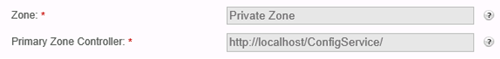
Note the localhost in
http://localhost/ConfigServiceindicates this server is the primary zone controller. -
-
If you are upgrading from verson 5, identify the primary storage zones controller from the Registry:
Note:
S SZC v6.0 does not use registry keys.
-
On a controller server, open Registry Editor (regedit.exe).
-
Locate the Registry key: HKEY_LOCAL_MACHINE\SOFTWARE\Wow6432Node\Citrix\StorageCenter
-
Verify the key value
isPrimaryConfigServeris true.
-
-
-
Start the upgrade on the primary storage zone controller:
-
Run StorageCenter.msi to start the ShareFile storage zones controller Setup wizard.
-
Respond to the prompts. When the installation completes, the wizard displays the message “Completed ShareFile storage zones controller Setup Wizard.”
-
Restart the server.
-
-
On each secondary storage zone controller (if needed):
-
Run StorageCenter.msi to start the ShareFile storage zones controller Setup wizard.
-
Respond to the prompts and then select Finish.
-
Restart the server.
-
-
On all storage zone controllers, restart the IIS server of all zone members.
-
Launch the CMD prompt and Run as Administrator.
-
Type
iisresetthen hit the Enter key. If successful, the prompt indicates “Internet services successfully restarted.” -
Verify the registry settings on the primary storage zones controller are correct after the upgrade.
-
-
After the upgrade installation, choose to Launch the storage zones Configuration page on any zone member to log in and modify any configuration settings.
- To return to the storage zones controller console at any time, open
http://localhost/configservice/login.aspx. After you click Finish or return to the storage zones controller console, the Logon page opens.
Note:
Keep in mind that in order to login to the storage zone controller configuration page, you need to use an application specific password. If you need to create a new application specific password, see the following support article: Create an application specific password.
- To change any of the displayed information, select Modify, make your changes, and select Save.
Note:
Verify data transfers to each storage zone controller are functional before ending the maintenance window.
- To return to the storage zones controller console at any time, open
Frequently Asked Questions (FAQ)
Q1: Why should I upgrade to SZC v6.0?
A: V6.0 offers improved performance, security, and system reliability, especially for large-scale deployments. The 64-bit upgrade and .NET Core base ensure future scalability and fast patching cycles.
Q2: Is the upgrade process different from earlier versions?
A: Yes. The installation and update flow has been redesigned for a smoother experience. The CLI and configuration management have also been improved.
Q3: Do I need to uninstall V5 before V6 upgrade?
A: Each run of V6 install (fresh or update) is effectively a clean install of all binaries/windows services/IIS sites, each install or update will effectively uninstall previous version and install new one as opposed to try to do in place update of binaries.
Q4: What are the .NET Core benefits for SZC?
A: .NET Core brings:
- Improved Performance
- Better memory handling
- Long-term support
- Rapid patching for security vulnerabilities
Q5: Will SZC v6.0 support all current workloads and file types?
A: Yes. The upgrade is fully backward compatible for existing SZC workloads and enhances performance for high-volume environments.
Q6: Are any features or components deprecated in v6.0?
A: Yes. Deprecated and outdated components which are not in use have been removed for leaner performance and security. This may impact any unsupported or legacy custom integrations.
Q7: How does v6.0 improve security posture?
A: V6.0 removes old vulnerabilities by updating all internal packages and shifting to a modern, patch-friendly .NET Core base. It also minimizes attack surfaces by removing legacy dependencies.