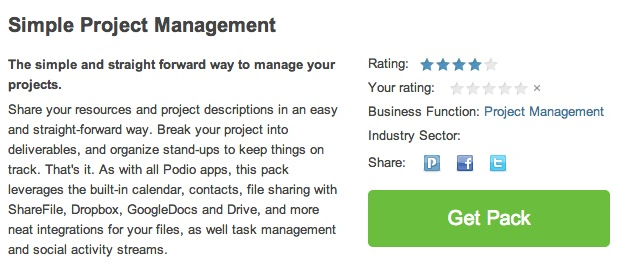App Sharing Checklist
You have built another brilliant app, and want to share it with the Podio community. Thank you! You are the core of what makes Podio such a great platform - people coming together to create and share their own tools and practices for changing the way we work to the better. Building and sharing your own apps on Podio is easy. To make your apps even more useful to other Podio users, here is a checklist to ensure that your apps are clearly communicated and attractive.
1. Check for duplicates
Run a quick search in the App Market to see if there are already any similar apps listed there. We do not accept copies of existing apps or slightly modified versions of existing apps.
2. Check for personal information in your apps’ tiles and filters
You have probably been using your app for a while now, and you might have added tiles or filters containing personal information. You should remove confidential or personal information from tiles before sharing your apps. Please exclude any advertising from your apps as well.
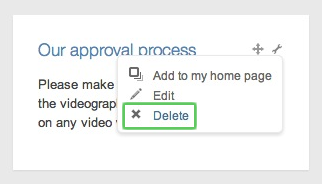
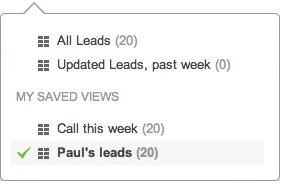
Also, check your apps for saved views like ‘Paul’s leads’. These will not work after you share your app and will potentially confuse others who install it.
3. Choose a unique icon for your app
Add an icon that best represents your app. This will make it easily identifiable to people who use your app. You can choose an icon via the app builder, just below the name for your app.
4. Provide a description for each app
You know what your app does - you built it! But people who have never seen your app and who might even be new to your way of doing business don’t necessarily know how to use each app. Add a description for your app so your new users will know what to expect from your app. Your description should include information about:
- What to expect from the content in the app.
- What content they should add to the app.
You can add an app description to your app by clicking Modify app in the app settings, and expanding the Instructions section in the App Builder.
5. Help people add content to your app
Great content is what takes your apps from nice to indispensable. What exactly should your users add in this field? For some fields it’s obvious what content to add, but a good rule of thumb is to never assume that people will know what to add in a specific app field. It’s always a good idea to add a pointer for clarity and comfort.
6. Explain what your app does
Take a moment to add an App Market description that tells your new users what your app can do for them. And try to be specific. What is the basic value you have gotten out of using this specific app as opposed to just any old app for project management, CRM, or whatever you are doing?