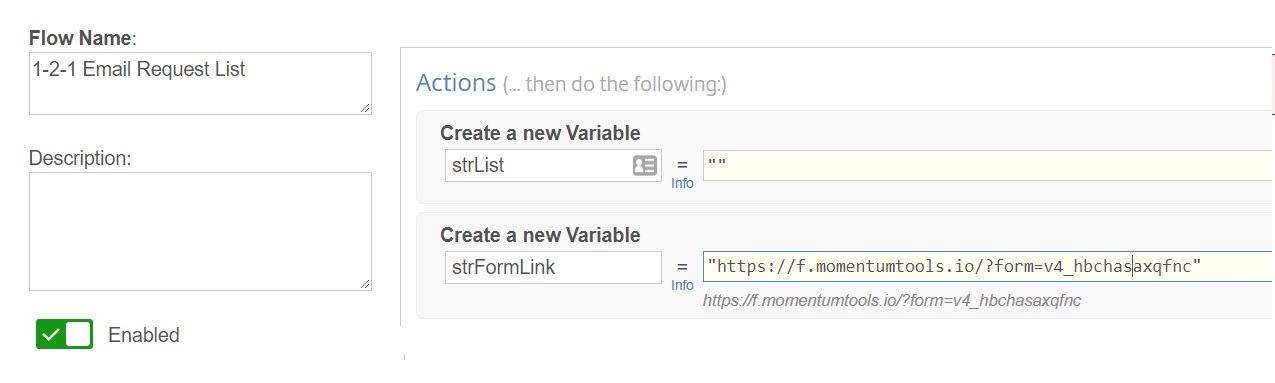Request List App Pack
This article provides information and setup instructions for the Request List App Pack published on the Podio App market. Built especially for accounting and bookkeeping use cases, the App Pack is a fully-functional and extensible system for streamlining the collection of files and data from clients. It includes the Podio Workflow Automation (PWA) flows for automation and email integration.
Installing the App Pack and Flows
This App Pack requires Podio Premium with Podio Workflow Automation (formerly known as “Globiflow”). After installing the App Pack from the App Market, you will need to refresh within your PWA console. Note that you must refresh PWA after installing the App Pack, and before making any modifications to any app in the pack. If you make any changes to apps before refreshing in PWA, the flows for that app will not install.
If you have installed this pack into a workspace that is within a Podio organization on Podio Free, Podio Basic, or Podio Plus, you must upgrade your Podio organization to Podio Premium first, and then reinstall the app pack.
Please also note that this App Pack requires MomentumTools Dynamic Forms, a popular Podio extension. Instructions on how to set this up are provided in this article below.
The pack can optionally be integrated with ShareFile, but this is not required.
Overview of the App Pack
There are three apps in the Pack:
- Requests is the main app, where request lists are created and managed
- Request Contacts contains the list of your client contacts and their contact information, including email address
- Request Details_2 contains the list of requested items from an individual Request app item
Below is a video showing how the App pack works:
(VIDEO)
ShareFile Integration
The app pack includes pre-built integration with ShareFile, as shown in this video
(VIDEO)
In order to set up ShareFile integration, you will need to connect your ShareFile account to Podio Workflow Automation. In addition, you will need to adjust the following PWA flows to select your ShareFile parent folder used for request lists.
- Requests app, flow 1-5-1 Create ShareFile Folder.
- Request Details_2 app, flow 2-0 Copy Files to ShareFile.
MomentumTools Dynamic Forms Integration
The MomentumTools Dynamic Forms extension adds the ability for files to be uploaded, as well as updated or changed later. To enable this extension for use with this App Pack, create a Dynamic Form for the Request Details_2 app, as shown below
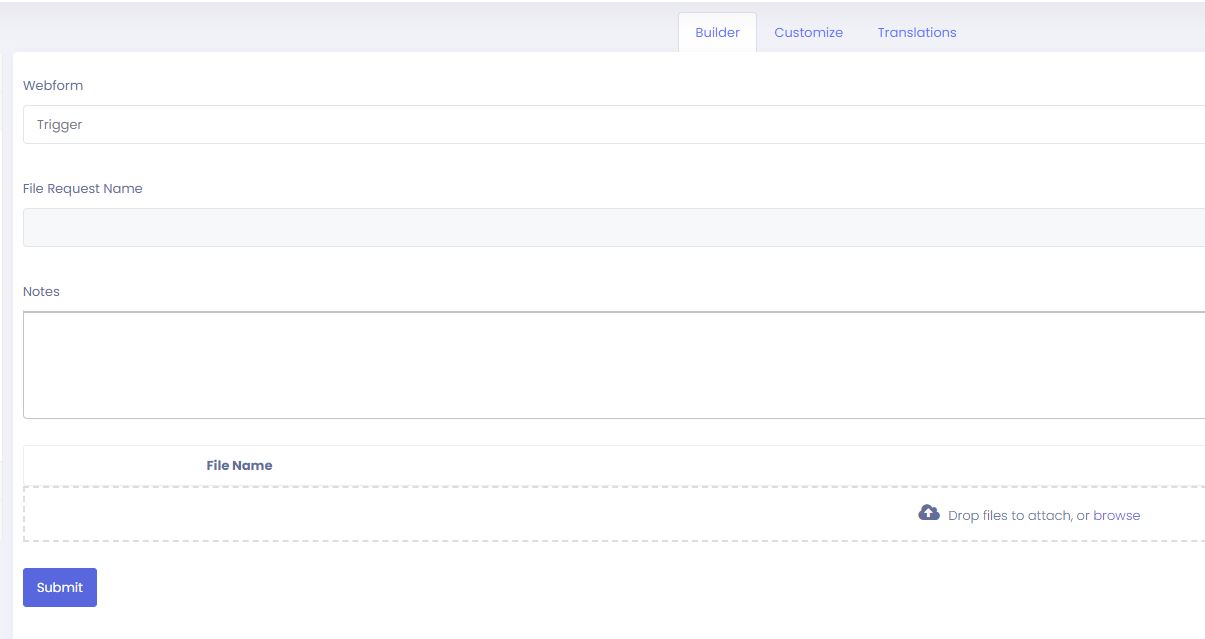
Next, configure the “File Request Name” field as Disabled.
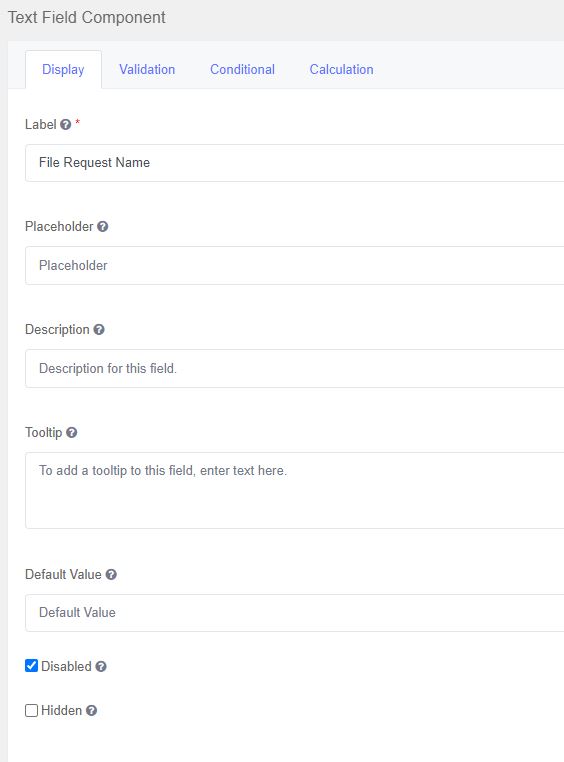
Configure the “Webform” field with a placeholder, and make the field hidden, as shown (this ensure that flow “1-1 Trigger from Webform submission” on the Request Details_2 app is triggered on submissions and updates.
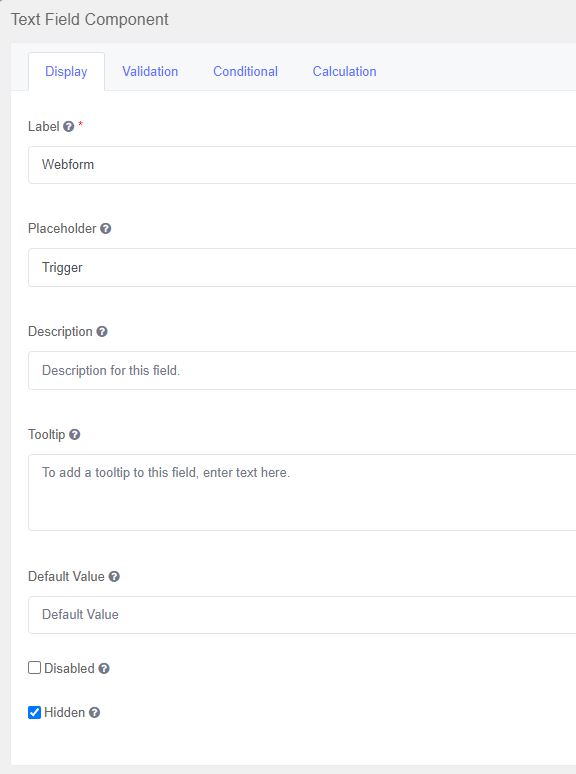
Once the form is built, you’ll need the unique link for the form.
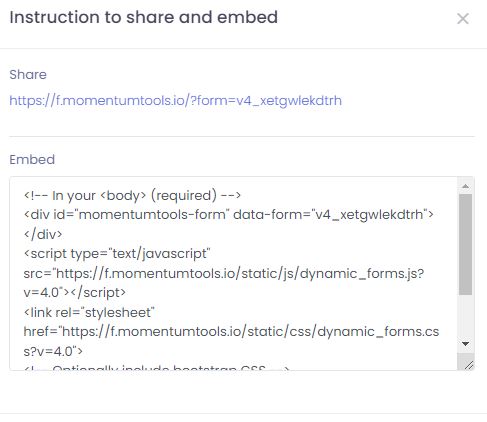
This link will be placed in two Podio Workflow Automation flows on the Requests app:
- 1-2-1 Email Request List
- 1-3 Request List