Workflow Automation: Sales Management App Pack
This article provides information and setup instructions for the Podio Workflow Automation (PWA) flows included in the Sales Management App Pack published on the Podio App Market. The app pack supports the Sales CRM use case for Podio.
Installing the App Pack and Flows
In order to use the included PWA flows, your Podio organization needs to be licensed with Podio Premium. After installing the App Pack from the App Market, you will need to refresh within your Podio Workflow Automation console. Note that you must refresh PWA after installing the App Pack, and before making any modifications to any app in the pack. If you make any changes to apps before refreshing in PWA, the flows for that app will not install. If you intend to use the electronic signature capability included in the Agreements app, it is recommended to have your RightSignature integration with PWA already configured before you install the flows.
If you have installed this pack into a workspace that is within a Podio organization on Podio Free, Podio Basic, or Podio Plus, you must upgrade your Podio organization to Podio Premium first, and then reinstall the app pack.
Deals App Automations
When the Deal Stage is updated to “Signed,” the following automations trigger:
- The Closing Probability is updated to 100%
- If blank, the Closed Deal Date is updated to the current date
- If blank, the Closed Deal Value is updated to the Expected Deal Value
- A comment is entered in the related Company item that the Deal has closed, so that followers of the Company are sent a Podio notification
- The Company item’s Status field is updated to “Customer” (if this is not already the case)
Agreements App Automations
The Agreements app is intended to be used with a ShareFile account. Deal Agreements can be generated, previewed, and sent for electronic signature. Once a Deal Agreement is signed, the Deal Stage on the Deal is updated to “Signed” and the automations listed above on the Deals app are triggered.
To customize the agreement document template, you can modify the flow “2-1 Generate Agreement PDF” on the Agreements app. Merge fields–in addition to the built-in fields for Effective Date, Agreement Details, and Agreement Amount–can be added to the Agreements app as needed, which in turn can be referenced in the PWA flow to include in the PDF.
Reports App Automations
The reports app runs 5 types of reports, and generates PDF files for each.
- Prior Month Closed. This report shows all closed deals from the prior calendar month. Below is an example of a Prior Month Closed report.
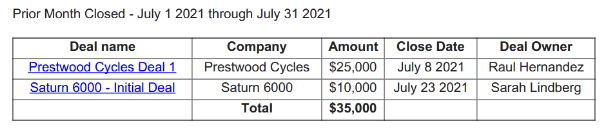
- Current Month Closed. This report shows all deals that have closed in the current calendar month. Below is an example of a Current Month Closed report.
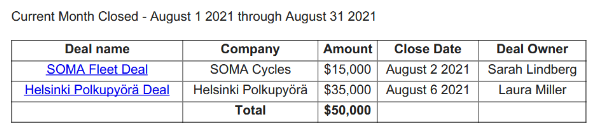
- Pipeline Report. This report shows all deals in the system that have yet to close. Below is an example of a Pipeline report.
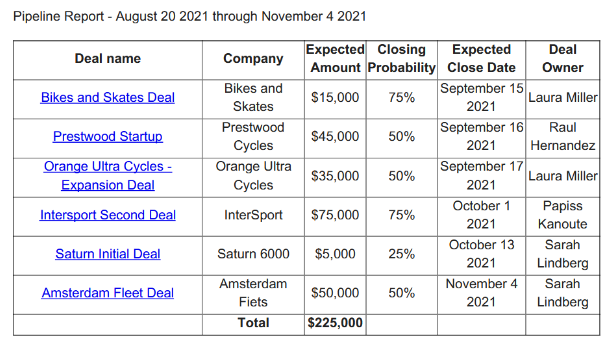
-
Custom Close Report. This report is a custom Close report, for example for reporting closed deals for a specific Deal Owner or timeframe. This report is run based on the filters set up in the View called “Custom Close Report - Used with Reports App” on the Deals app.
-
Custom Pipeline Report. This report is a custom pipeline report, for example for reporting future deals for a specific Deal Owner or timeframe. This report is run based on the filters set up in the View called “Custom Pipeline Report - Used with Reports App” on the Deals app.
Note that the By Date/Day flow “1-0 Prior Month Sales Report (Sales Management)” will run the Prior Month Closed report automatically on the first day of each month. The following video demonstrates the Reports app
Video missing/unavailable
Extending the Pack with additional functionality
You can extend this app pack with even more functionality using some popular Podio extensions:
- To integrate email into the Contacts app, see the Globimail extension for Podio http://www.globimail.com. Globimail enables you to email your Contacts directly from Podio, keeping all communication logged and tracked automatically.
- To integrate click-to-dial telephony and text messaging into the Contacts app, see the smrtPhone extension for Podio http://www.smrtphone.io