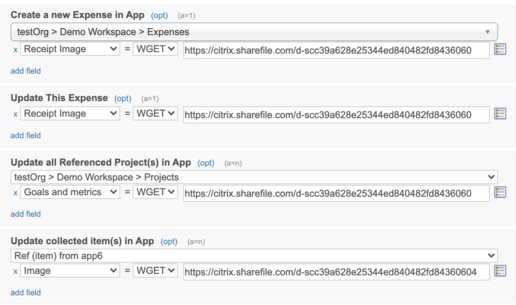Workflow Automation: Remote HTTP Call
Use the Remote HTTP Call action to send data to a remote script via GET, PUT, PATCH, DELETE or POST and capture the result. This allows you to use accessible external scripts to further extend your use of Podio and Workflow Automation. This was formerly called Remote GET/POST.
To use the Remote HTTP Call feature in most flows, simply select the Remote HTTP Call from the actions panel.
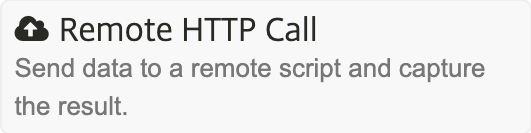
Depending on how your script uses and returns data, you’ll want to provide any required parameters in either the GET Params field or the POST Params field, separated by ampersands (&).
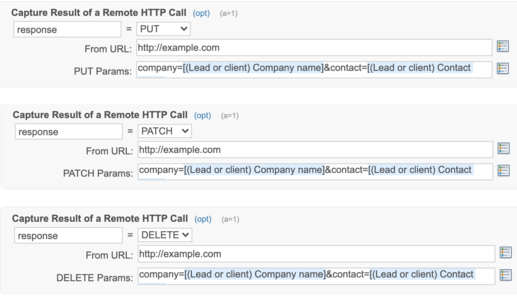
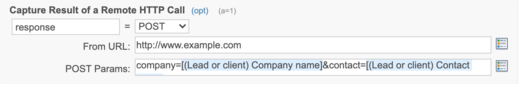
You can use the response by selecting the Prep Field of your Remote HTTP Call in the tokens drop-down menu.
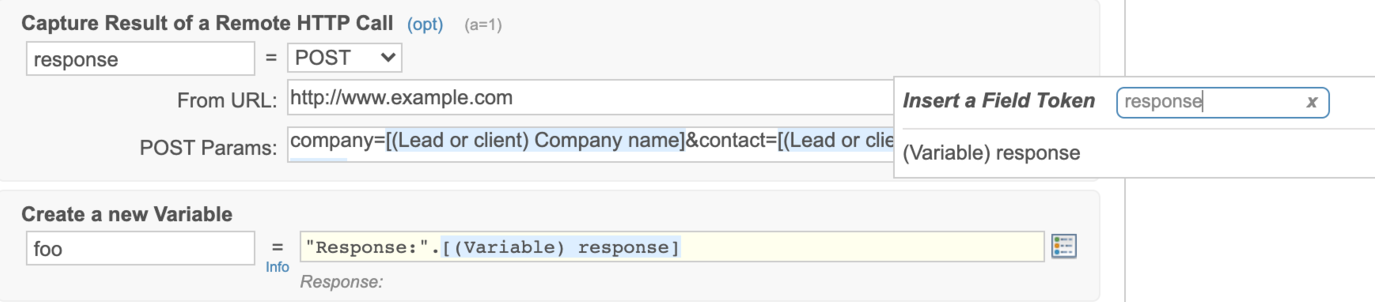
Custom headers and Follow Redirect options can be set by clicking on (opt). These can be used if a custom header is required to be passed to the URL or the response you need occurs after a redirect from the URL.
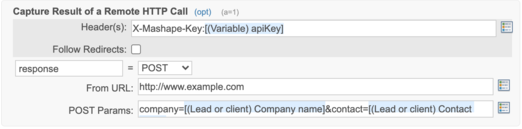
PATCH - Added March 1, 2021
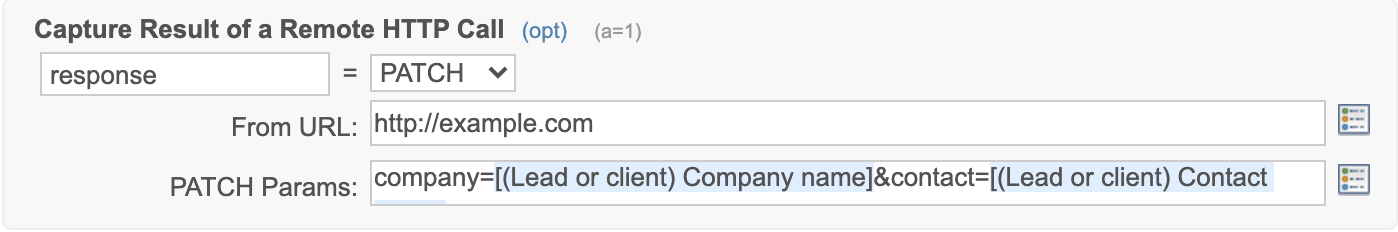
DELETE - Added March 5, 2021
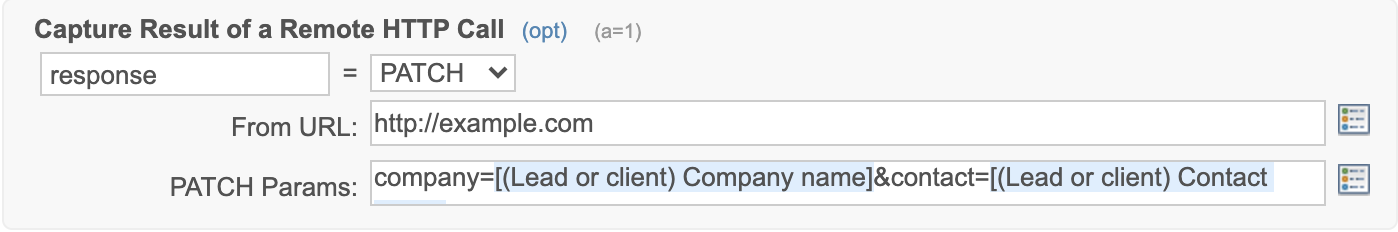
PUT - Added March 9, 2021
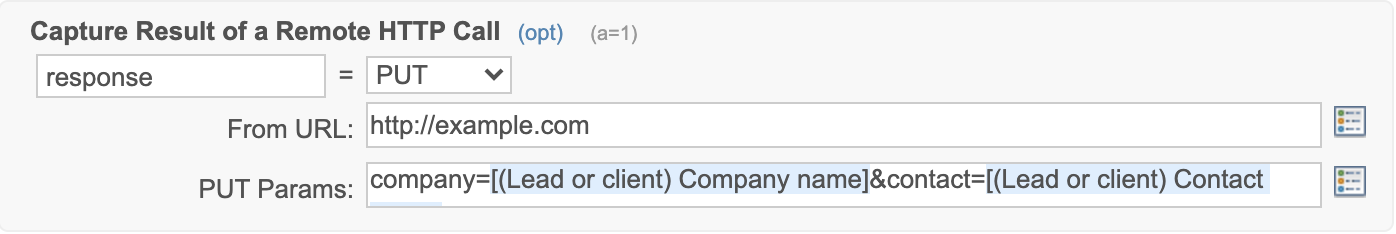
To have more than one header, use new lines. For example,
Header:1
Header:2
PLEASE NOTE:
- text entered into the params field will be url-encoded
- you can avoid double encoding of token values by setting a “Content-Type” header
- if building JSON or any payload that should not be encoded, we recommend building the value in a calc field, and using the token in the params field, instead of building the value directly in the params field
- If using Twilio, their instructions might have the params as: &ParamFieldName. Please remove the & symbol.
LIMITATIONS
This feature works best if the returning data is a simple string. If the data is returned back in some other format such as XML or JSON, you’ll need to use preg_match_gf() to collect the data you need.
If you’re planning of using a 3rd party API that doesn’t return your data in a string, you could use the Remote POST / GET on a custom script that makes calls to this 3rd party API, and then modify your script to return the desired data.
A custom script refers to writing your own code to work with the Podio API. This script would be hosted on your own web server and the Remote POST / GET would use the URL of this custom script. Unfortunately, our Help Desk Support cannot troubleshoot these custom scripts for you.
Here’s a list of items that Remote Post cannot directly achieve without a custom script:
- retrieve a file or document
- retrieve data from a long running script (Workflow Automations will time out after 30 seconds)
- send xml
- send data to a URL that requires authentication
CREATE/UPDATE ACTIONS
You can also use WGET in either a Create Item or Update Item action, in order to retrieve an image file from a URL and place into an Image Field on the Podio Item.