This content has been machine translated dynamically.
Dieser Inhalt ist eine maschinelle Übersetzung, die dynamisch erstellt wurde. (Haftungsausschluss)
Cet article a été traduit automatiquement de manière dynamique. (Clause de non responsabilité)
Este artículo lo ha traducido una máquina de forma dinámica. (Aviso legal)
此内容已经过机器动态翻译。 放弃
このコンテンツは動的に機械翻訳されています。免責事項
이 콘텐츠는 동적으로 기계 번역되었습니다. 책임 부인
Este texto foi traduzido automaticamente. (Aviso legal)
Questo contenuto è stato tradotto dinamicamente con traduzione automatica.(Esclusione di responsabilità))
This article has been machine translated.
Dieser Artikel wurde maschinell übersetzt. (Haftungsausschluss)
Ce article a été traduit automatiquement. (Clause de non responsabilité)
Este artículo ha sido traducido automáticamente. (Aviso legal)
この記事は機械翻訳されています.免責事項
이 기사는 기계 번역되었습니다.책임 부인
Este artigo foi traduzido automaticamente.(Aviso legal)
这篇文章已经过机器翻译.放弃
Questo articolo è stato tradotto automaticamente.(Esclusione di responsabilità))
Translation failed!
Safety Incident Management by Suryl
The ShareFile Project Template for Safety Incident Management is designed to streamline the process of managing safety incidents within an organization.
Overview Of Safety Incident Management Project Template
Managing health and safety incidents presents significant challenges, particularly in ensuring compliance, accurate reporting, and effective tracking. Traditional methods and manual data entry and paper trails can be inefficient because with manual processes, crucial details are often missed, and valuable time is lost.
Some of the most common challenges to safety incident management are as follows:
- Most health and safety workers perform manual tasks which are tracked on a spreadsheet document while investigating a reported incident. This makes utilization and productivity targets hard to achieve.
- Onboarding & training are less efficient when based on manuals vs. learning an automated workflow with pre-defined tasks.
- Lack of management visibility to the % completion of an incident or investigation.
Keeping this in mind, the Suryl’s Safety Incident Management Project Template is designed to enhance compliance, tracking, and reporting by health and safety management teams.
- With this ShareFile project template, you can track task completion on the ShareFile dashboard and ensure the regulatory-compliant process is followed.
- New employees are trained in a dashboard that includes workflow templates for all tasks. Each task within a predefined process is then tracked through completion.
- You can also see the completion percentage and pending tasks for cases as well for a more effective incident management process.
The Safety Incident Management template has the following components displayed by default:
-
Home: This page displays a summary of the information on the various tabs i.e. Document requests, Files, Comments etc.
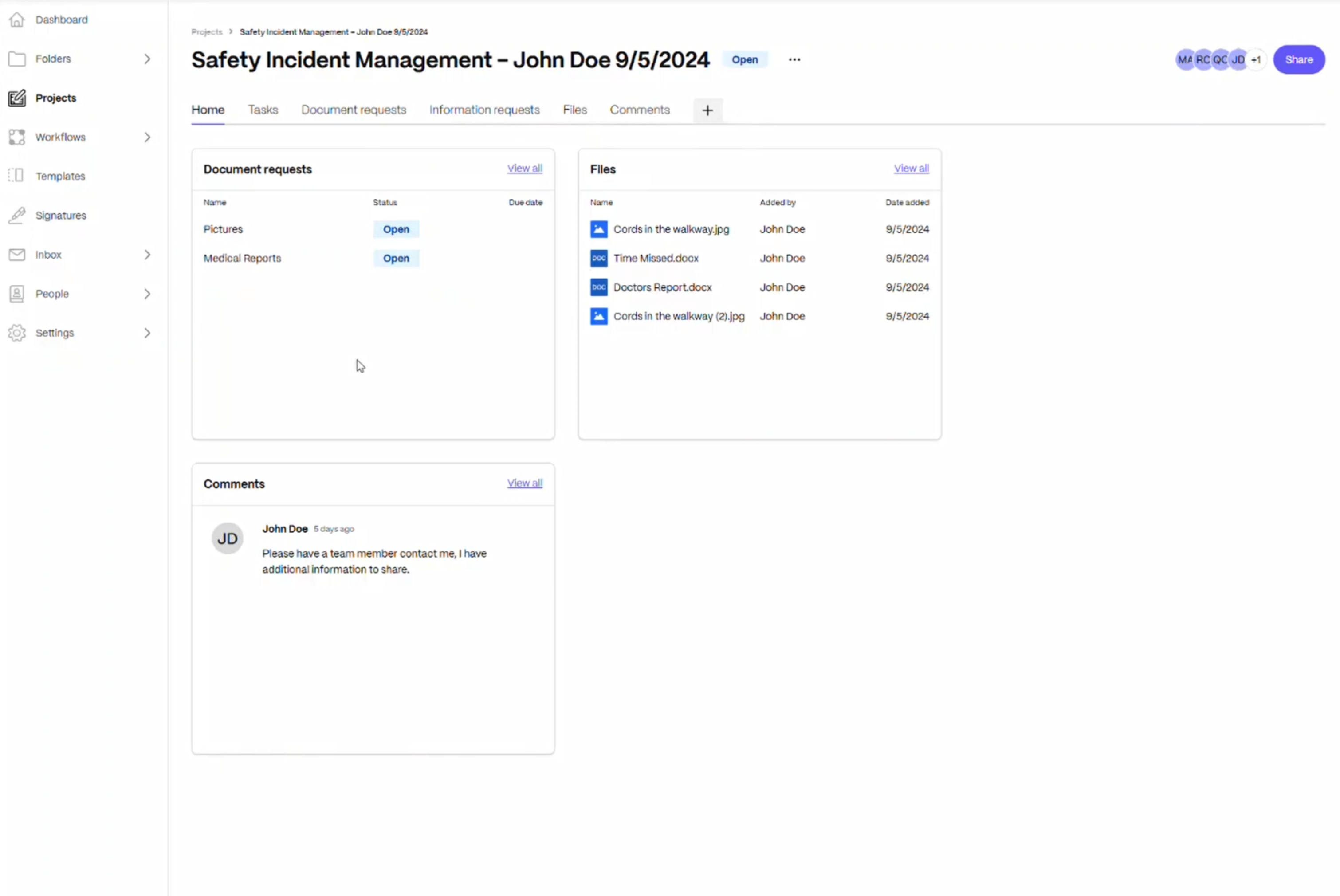
-
Tasks: You can click on the Tasks tab to view the steps needed to complete the incident management process. Here you can assign specific tasks to relevant members of the safety management team and track their current status.
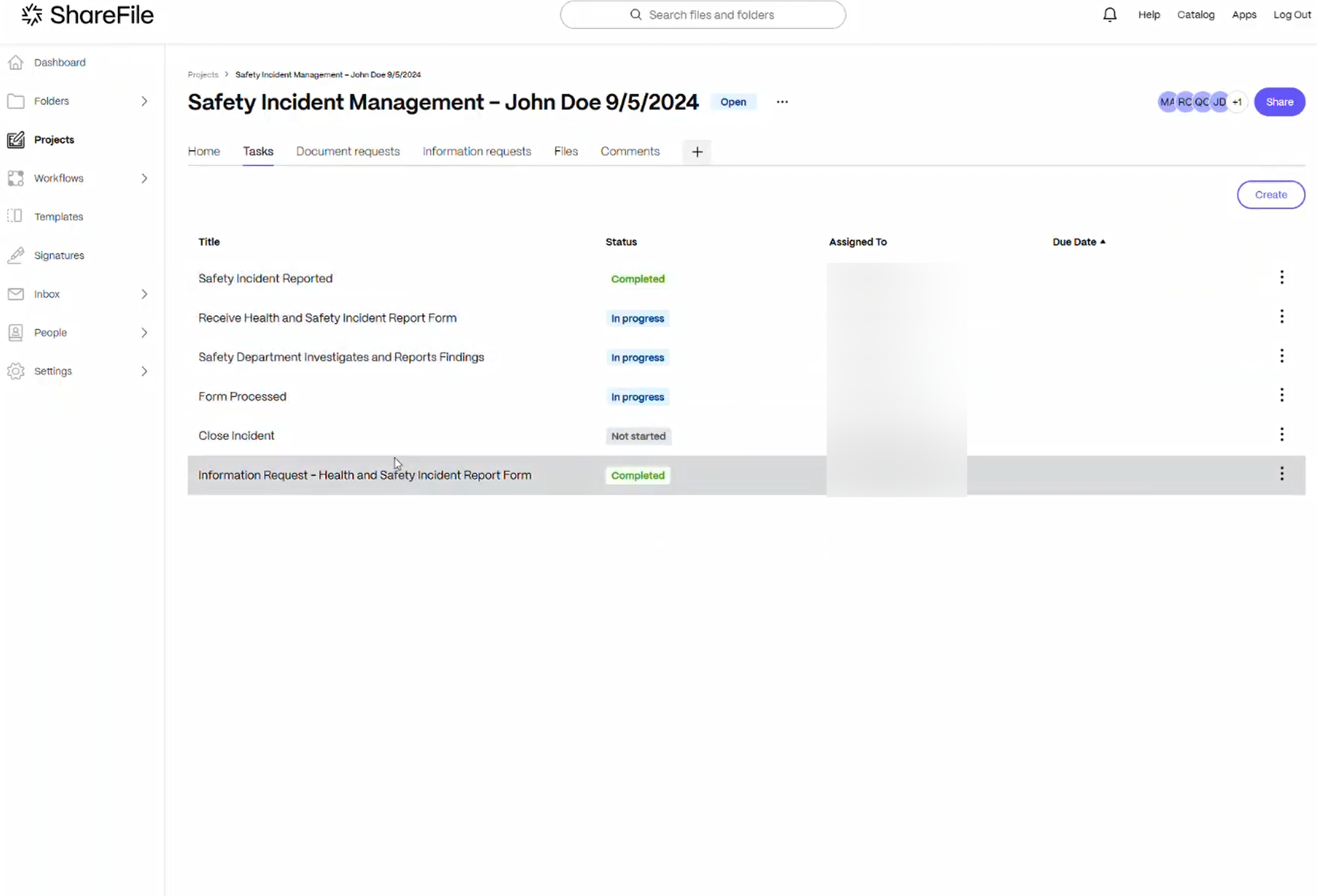
-
Document Request and Management: The Document Request tab has a few default folders listed such as folders for pictures of the incident area and medical reports necessary for safety team reviews.
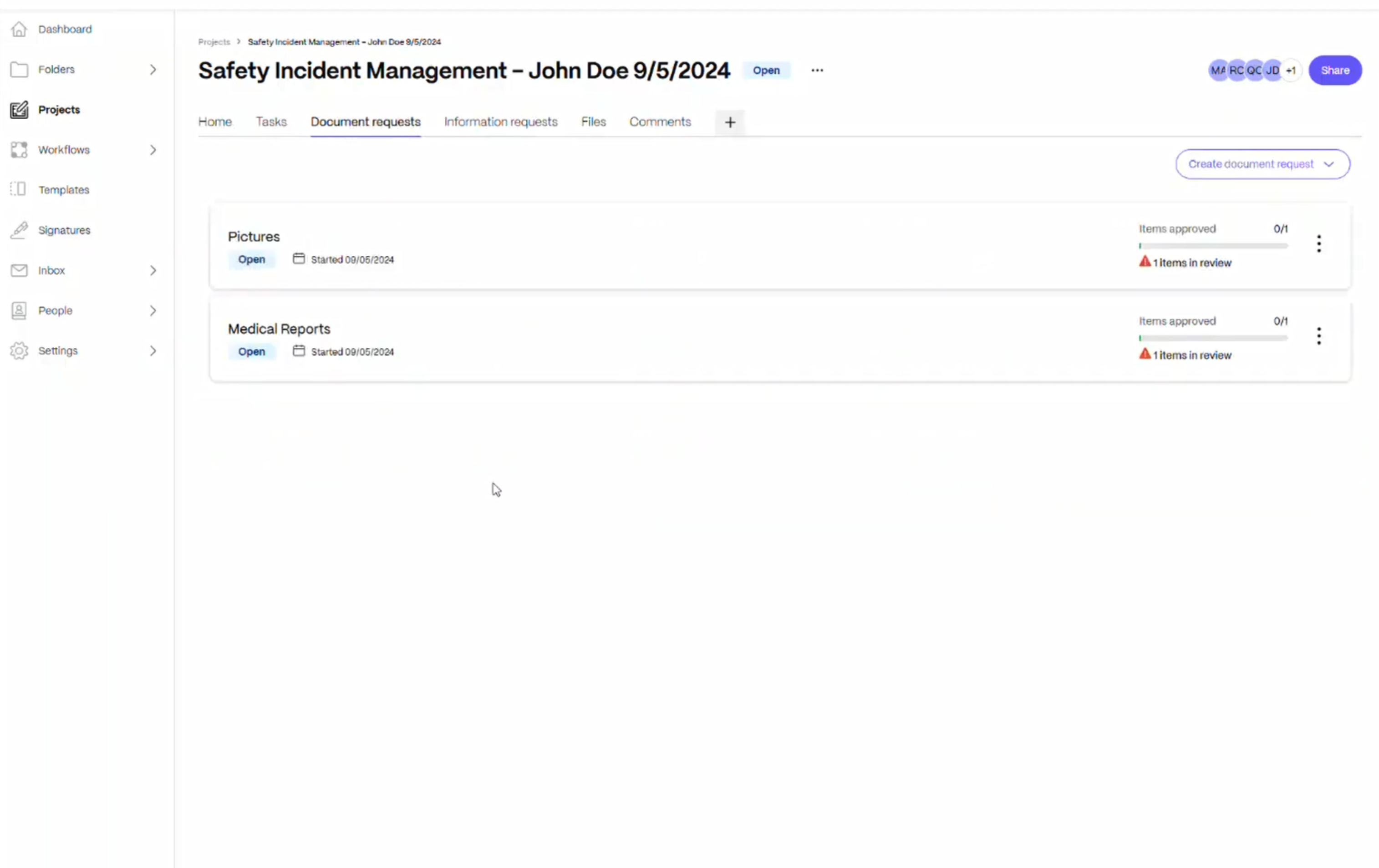
-
Information Request Form: In this tab, you can customize and utilize the default questions in the Information Request form to gather required details regarding the incident. The form is named as Health and Safety Incident Report Form by default as shown below:
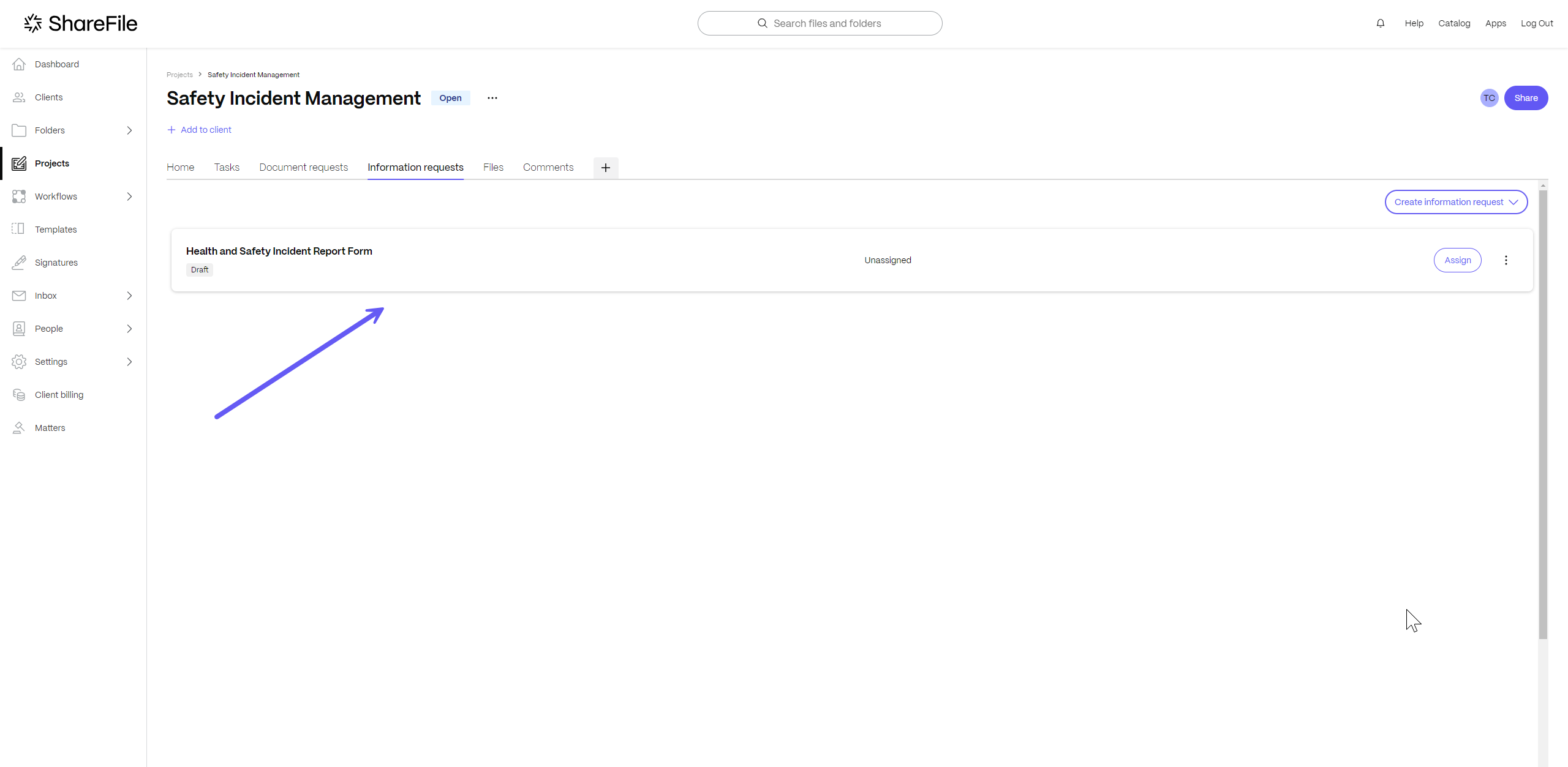
To create the questions, click on the form to open the Questions window. These questions are completely customizable.
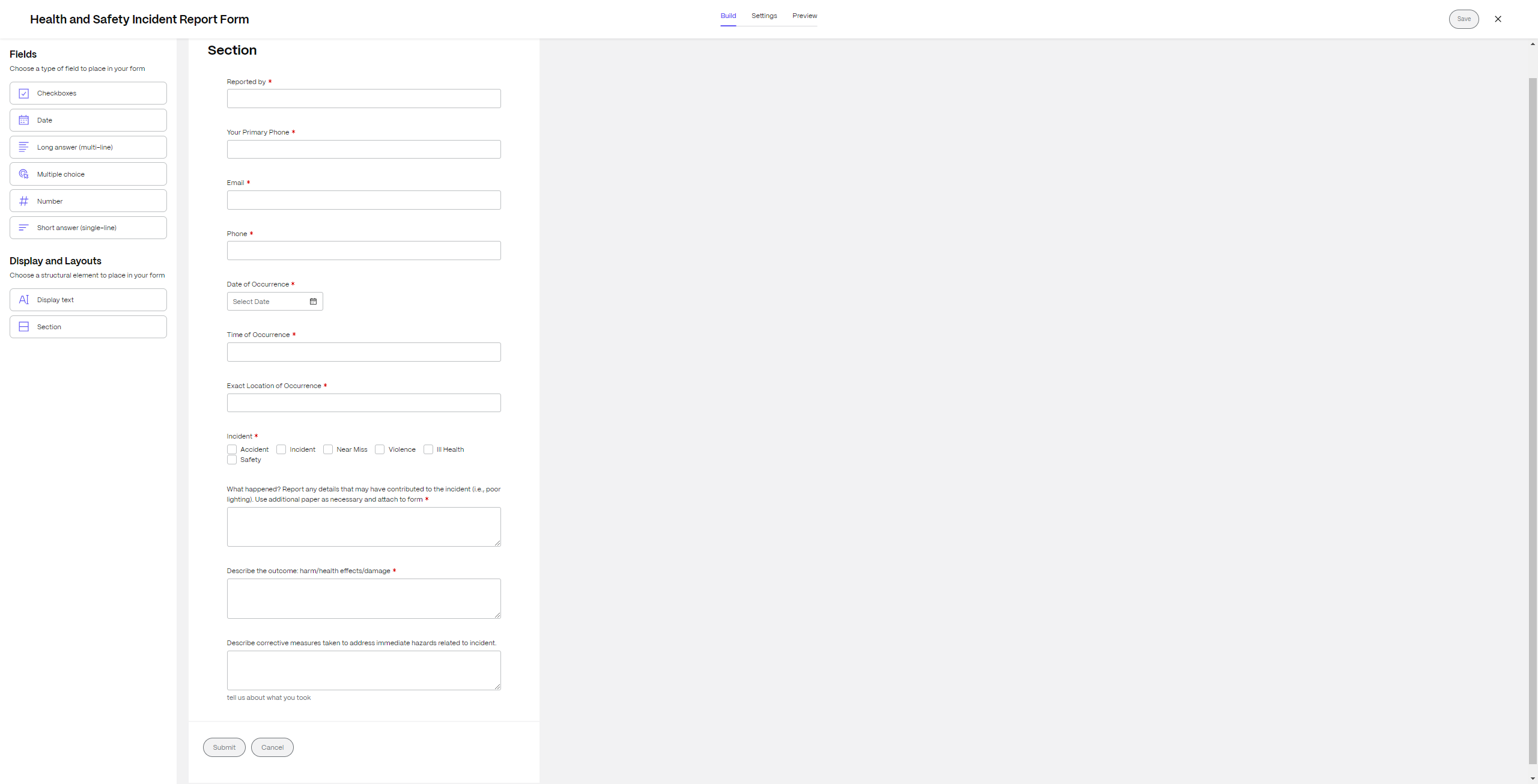
The submitted responses can be reviewed by the safety management team under the Responses tab and stored for further reference once received.
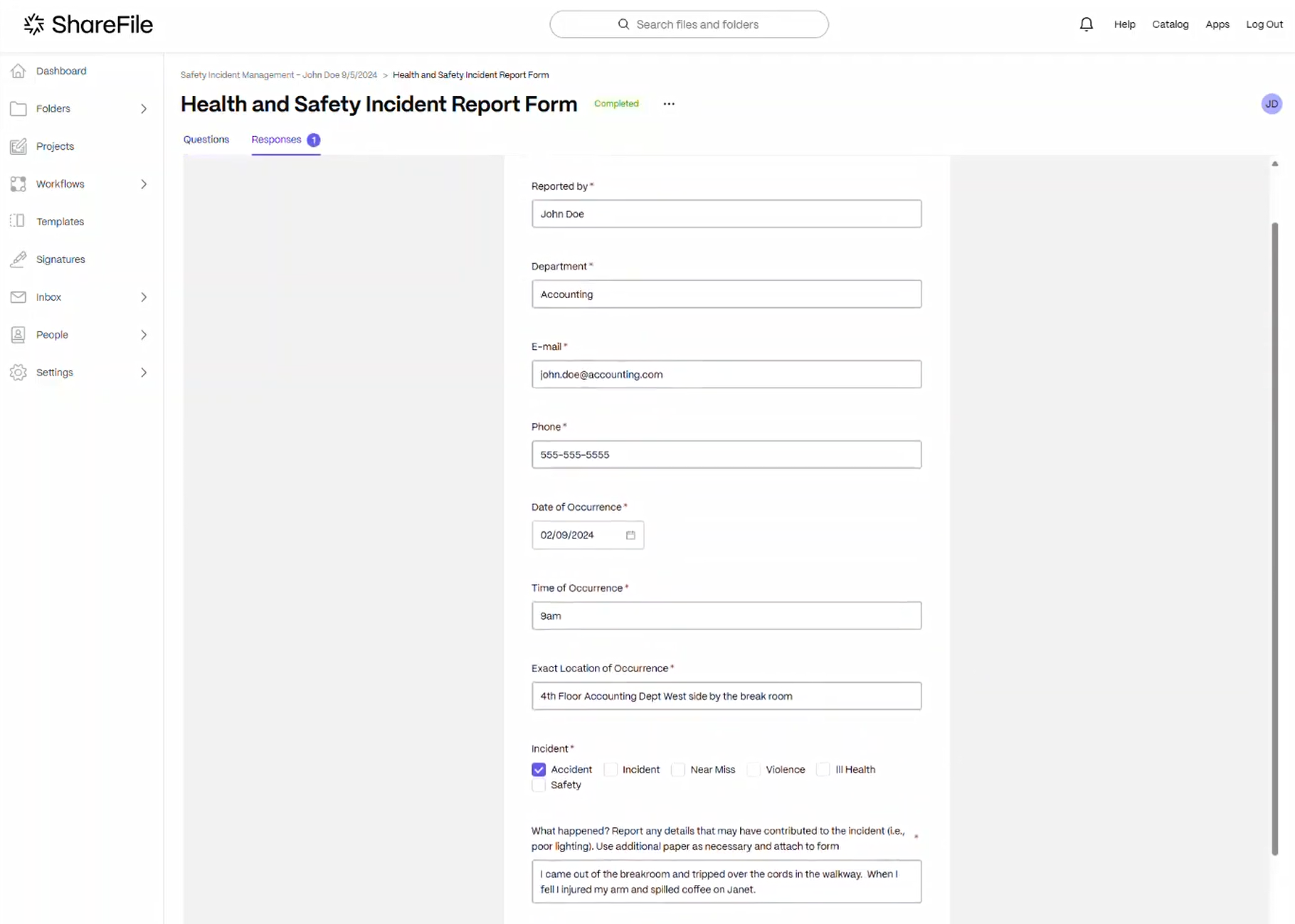
-
Files: The Files tab can be used to view all submitted documents in the project, including site pictures and medical reports.
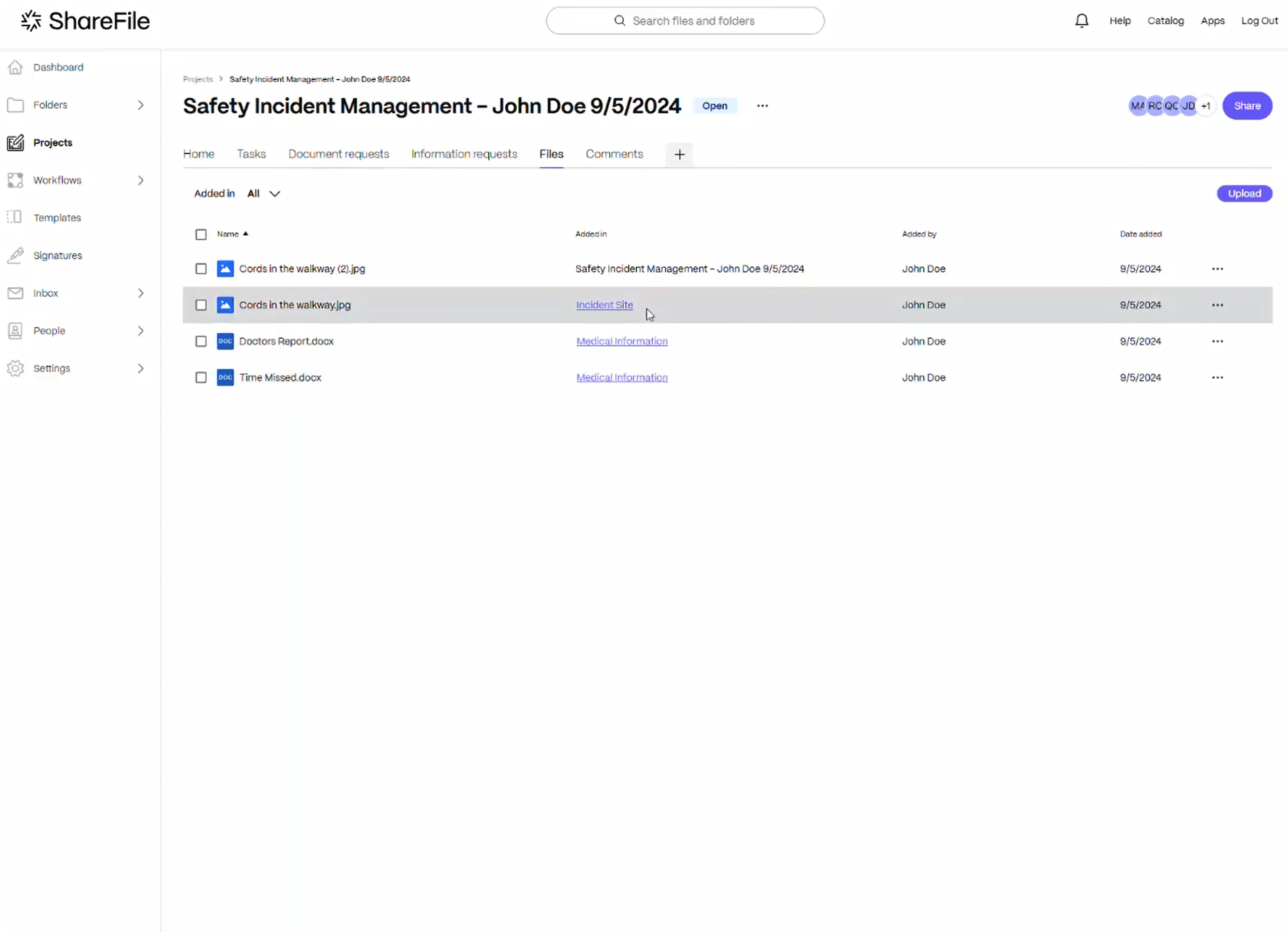
-
Comments: This section is used to facilitate communication between employees and the safety team regarding the incident.
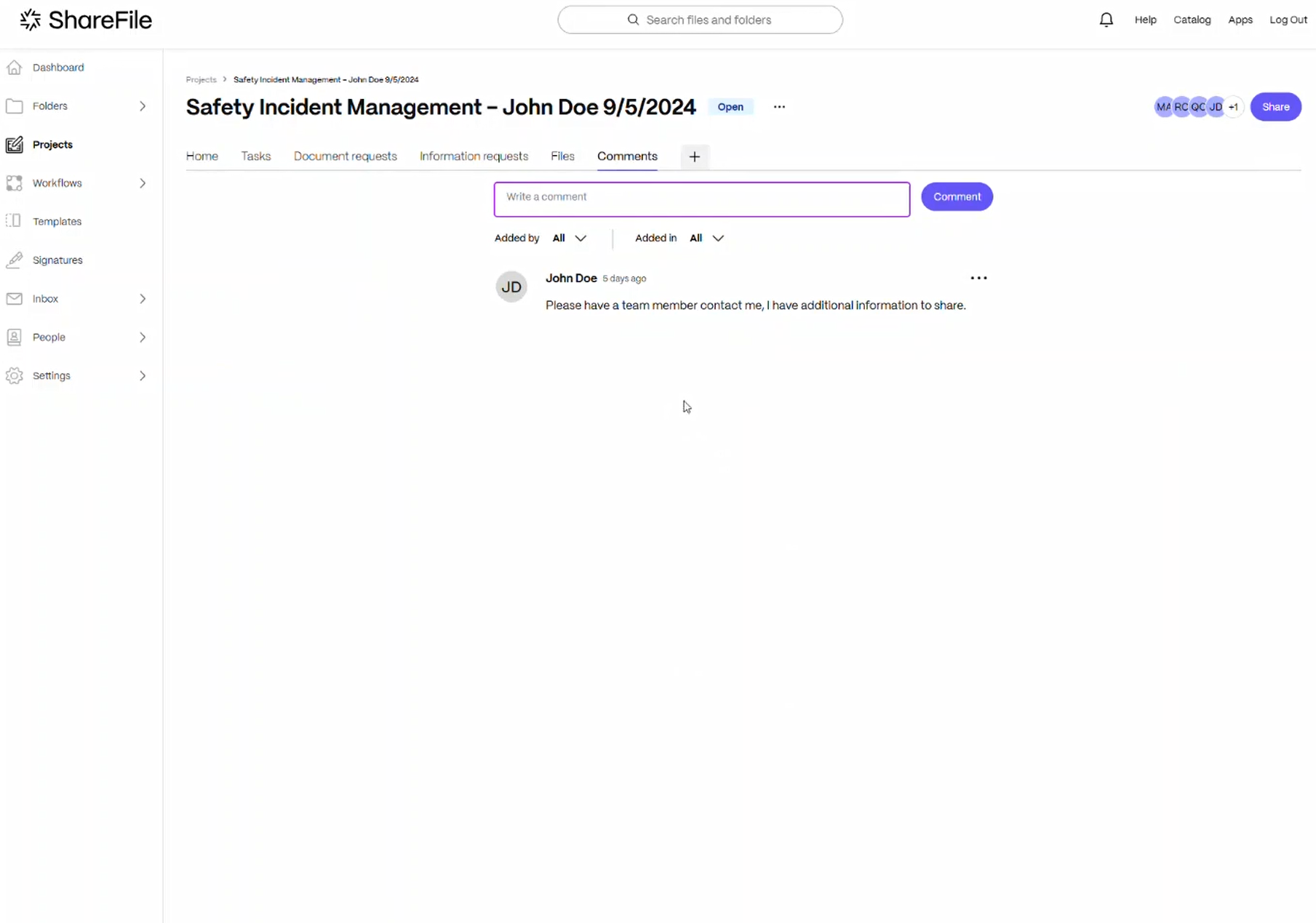
Conclusion
This comprehensive ShareFile project template Safety Incident Management by Suryl provides a structured approach to documenting and handling incidents, ensuring that all necessary information is captured and easily accessible to the relevant stakeholders. The safety management team can use this template to manage incidents with efficiency and accuracy.
For further information and updates, refer to the ShareFile Templates Library for new features and additional resources.
Share
Share
In this article
This Preview product documentation is Citrix Confidential.
You agree to hold this documentation confidential pursuant to the terms of your Citrix Beta/Tech Preview Agreement.
The development, release and timing of any features or functionality described in the Preview documentation remains at our sole discretion and are subject to change without notice or consultation.
The documentation is for informational purposes only and is not a commitment, promise or legal obligation to deliver any material, code or functionality and should not be relied upon in making Citrix product purchase decisions.
If you do not agree, select I DO NOT AGREE to exit.