This content has been machine translated dynamically.
Dieser Inhalt ist eine maschinelle Übersetzung, die dynamisch erstellt wurde. (Haftungsausschluss)
Cet article a été traduit automatiquement de manière dynamique. (Clause de non responsabilité)
Este artículo lo ha traducido una máquina de forma dinámica. (Aviso legal)
此内容已经过机器动态翻译。 放弃
このコンテンツは動的に機械翻訳されています。免責事項
이 콘텐츠는 동적으로 기계 번역되었습니다. 책임 부인
Este texto foi traduzido automaticamente. (Aviso legal)
Questo contenuto è stato tradotto dinamicamente con traduzione automatica.(Esclusione di responsabilità))
This article has been machine translated.
Dieser Artikel wurde maschinell übersetzt. (Haftungsausschluss)
Ce article a été traduit automatiquement. (Clause de non responsabilité)
Este artículo ha sido traducido automáticamente. (Aviso legal)
この記事は機械翻訳されています.免責事項
이 기사는 기계 번역되었습니다.책임 부인
Este artigo foi traduzido automaticamente.(Aviso legal)
这篇文章已经过机器翻译.放弃
Questo articolo è stato tradotto automaticamente.(Esclusione di responsabilità))
Translation failed!
HR Onboarding by DesignFlow
The HR Onboarding by DesignFlow Project template for ShareFile is designed to assist HR departments in managing and organizing the onboarding process for new employees. This template helps structure tasks, document requests, and information collection cohesively.
Overview Of HR Onboarding Project Template
Employee onboarding can be challenging for many organizations due to the numerous steps involved. A major pain point is efficiently collecting data from new hires, assigning tasks, and monitoring progress.
For example, new employees would have to provide:
- Financial Documents like Tax forms, direct deposit forms, bank statements, etc.
- Personal Documents like Benefits enrollment, I-9 forms etc.
- Demographic Information like name, phone number, emergency contact information etc.
In addition, a lot of tasks have to be performed for new employee onboarding that requires the involvement of various departments. For example, for new employee laptop and access setup, IT department needs to be involved in the process.
To address these challenges, DesignFlow’s HR Onboarding Project Template creates a digitally unified onboarding experience, where all necessary tools are consolidated into one project for a seamless onboarding experience.
The template provides a pre-defined structure for onboarding tasks and processes which focuses on collecting data via document requests, information requests and employee onboarding taks. In addition, there is a dedicated section for onboarding tasks which can be used to assign,track and manage tasks which involve employees from various departments .
Some of the default components for this template are discussed below:
-
Home: This is the default page that opens when you open the HR onboarding template as shown below:
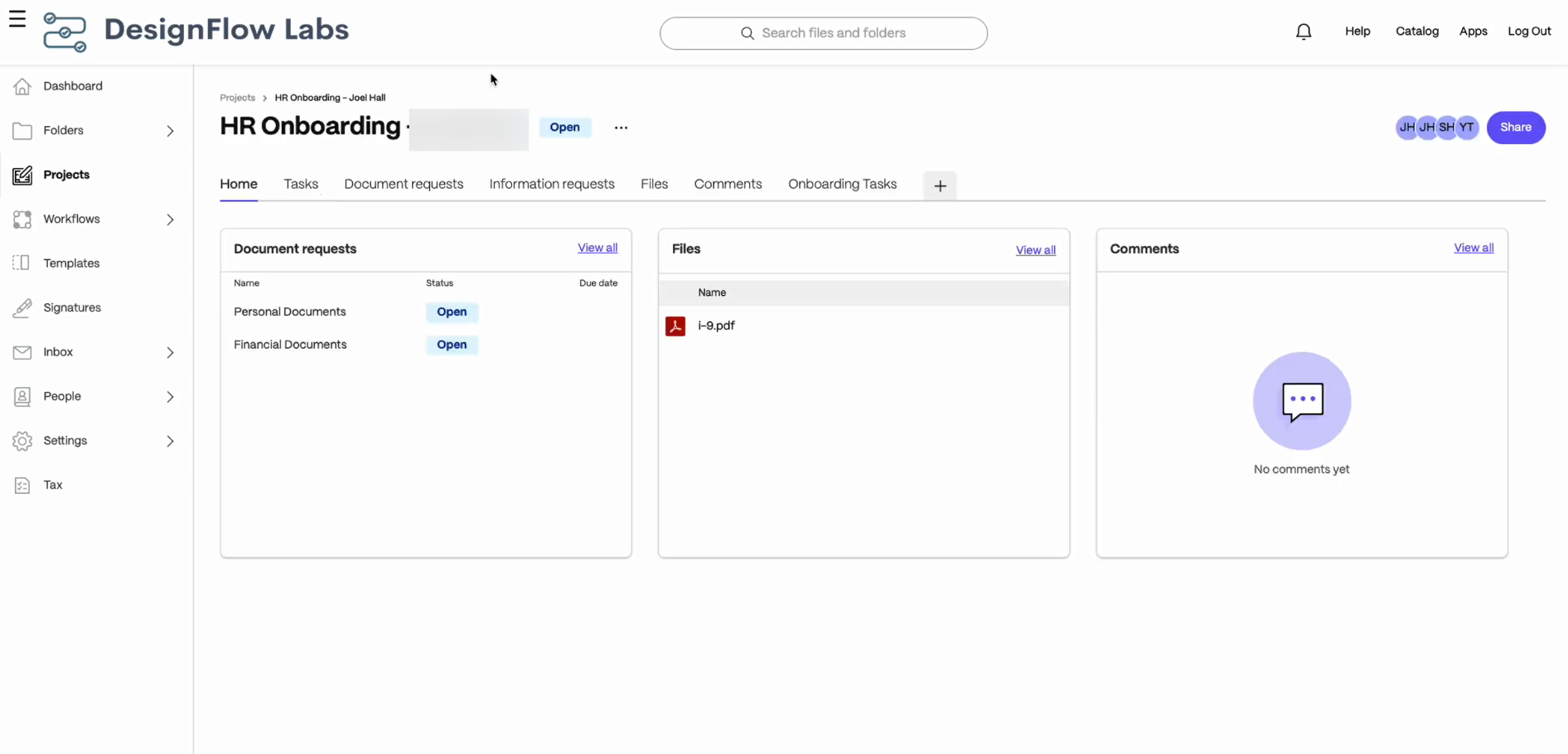
-
Tasks: This section highlights the various tasks to be performed by the employee during onboarding. For example in the screenshot below, an employee needs to complete tasks like completing payroll enrollment & HR Benefits enrollment as part of the onboarding process.
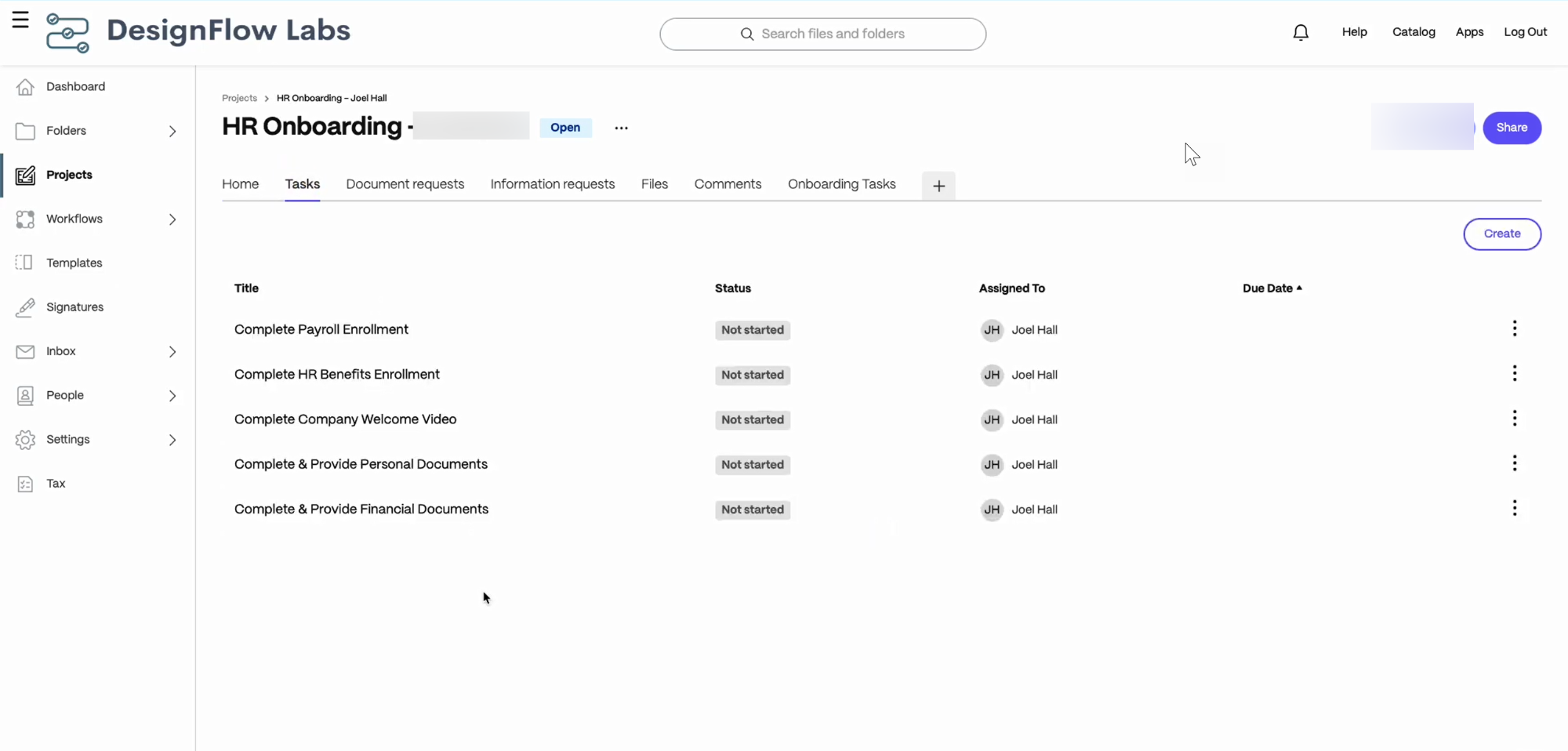
-
Document Requests: This section is dedicated for requesting essential documents of the employee for onboarding such as personal and financial documents. Fields in the template can be modified to suit specific onboarding needs, including additional document types or information fields as per your requirements.
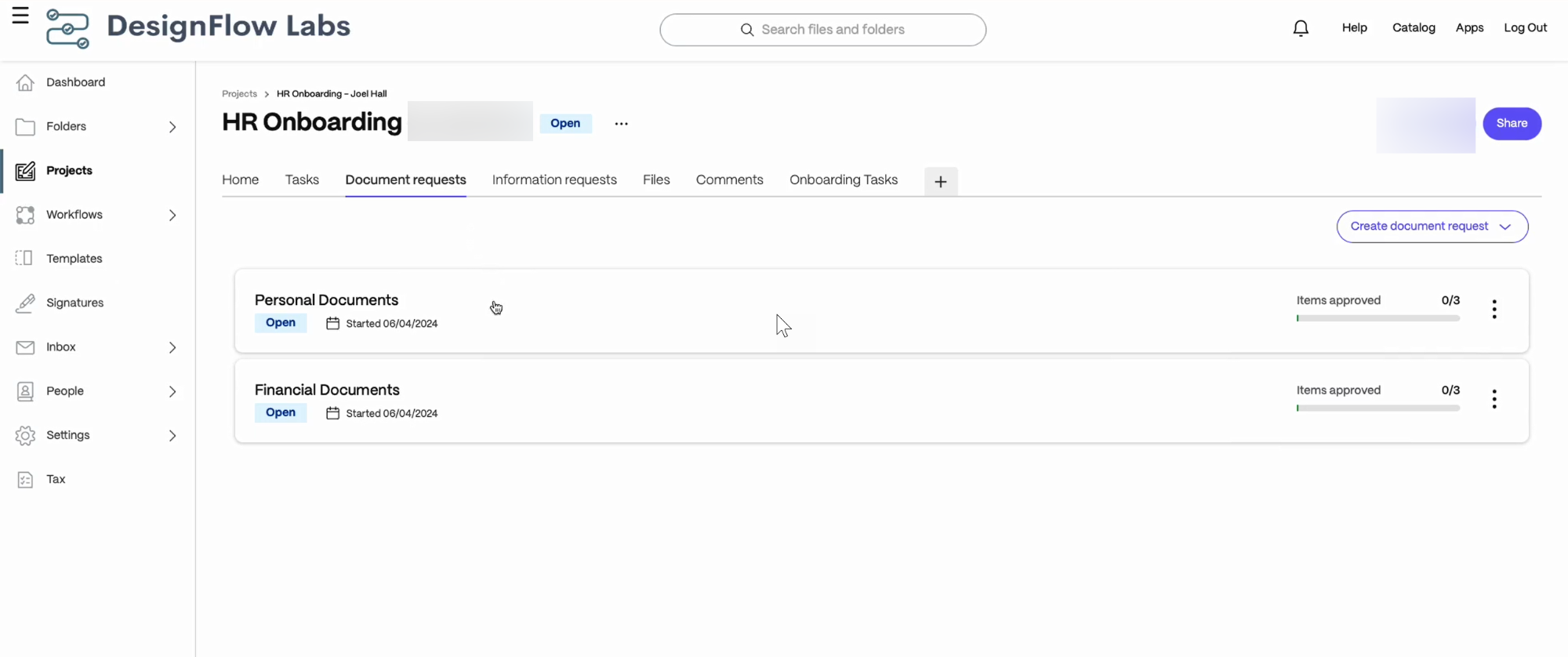
In this example, we have demonstrated the documents required for personal documents as well as financial documents. For example: for personal documents, an employee would need to submit Form I-9, forms for benefits enrollment, and the policy acknowledgment document. On the other hand, for financial documents, the employee needs to provide Form W-4, the state withholding tax form, and the direct deposit form.
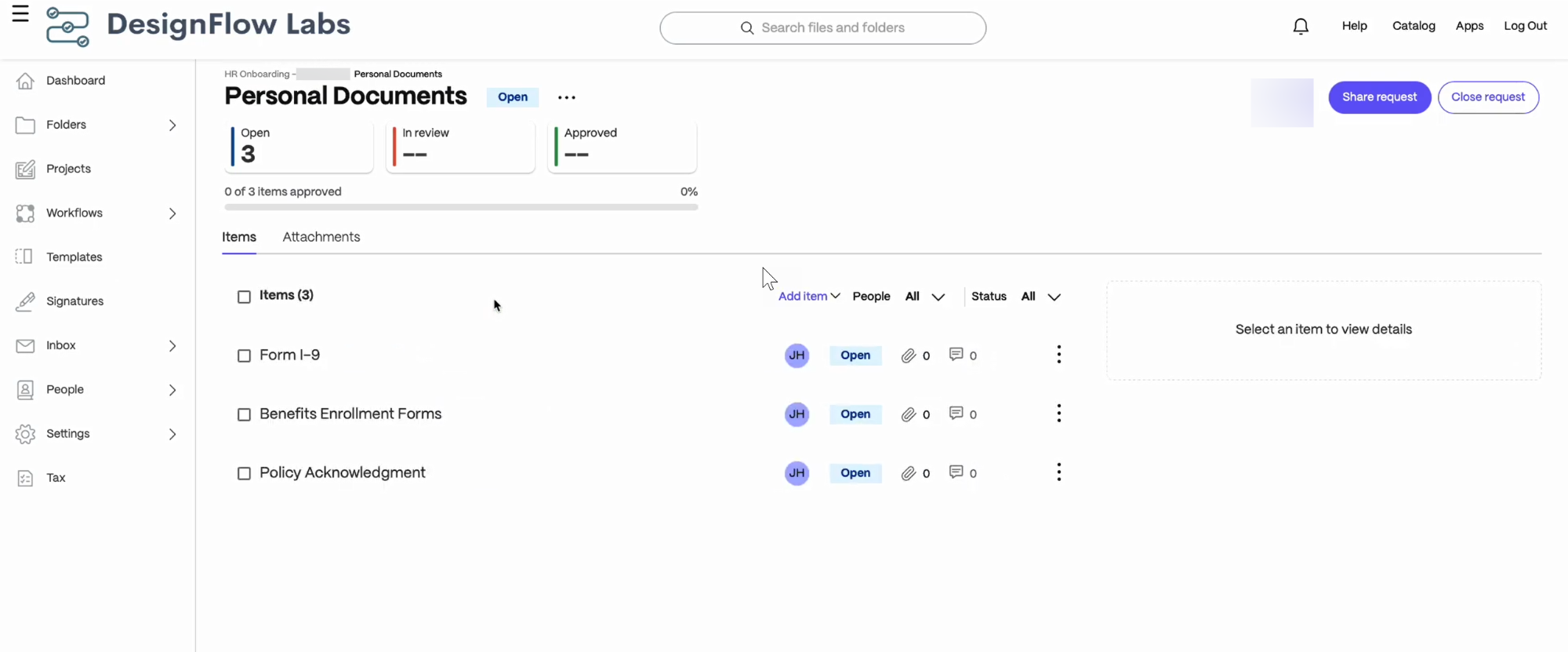
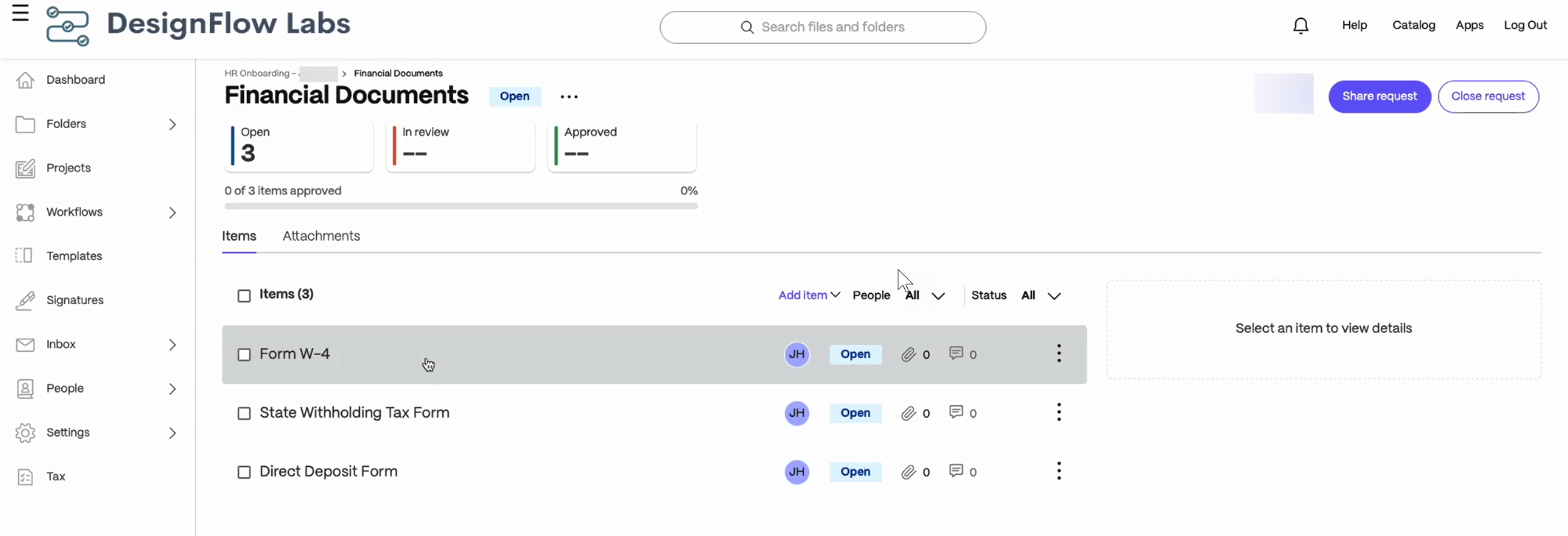
Note:
All uploaded documents can be found in the attachment section or can also be found in the Files tab which we will discuss in the following section.
-
Information Requests: This section is dedicated to collecting essential information from new employees such as demographic information like name, phone number, SSN and emergency contacts. The Questions section is used to record the personal information provided by employees whereas all information received can be seen in the Responses section.
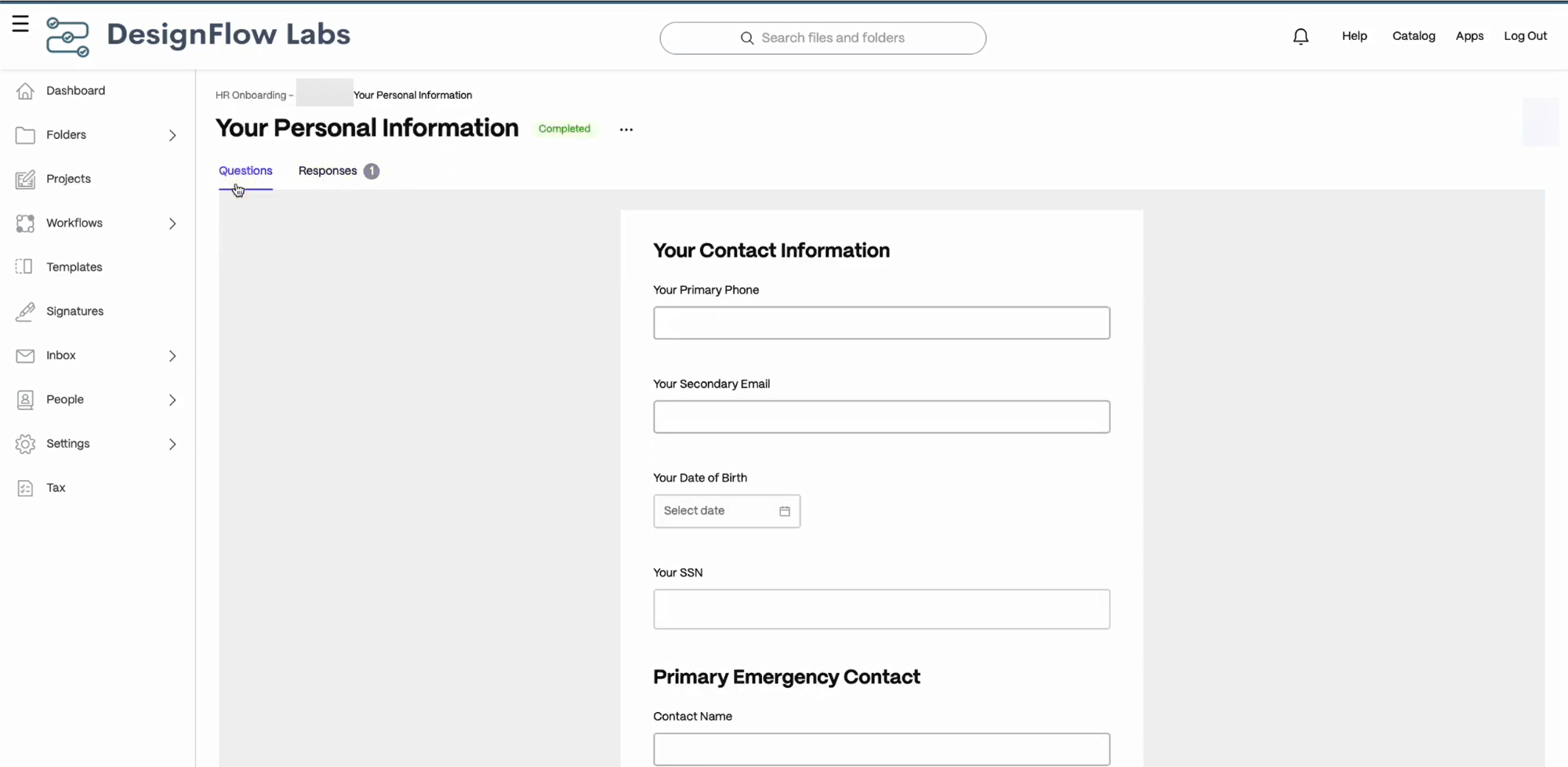
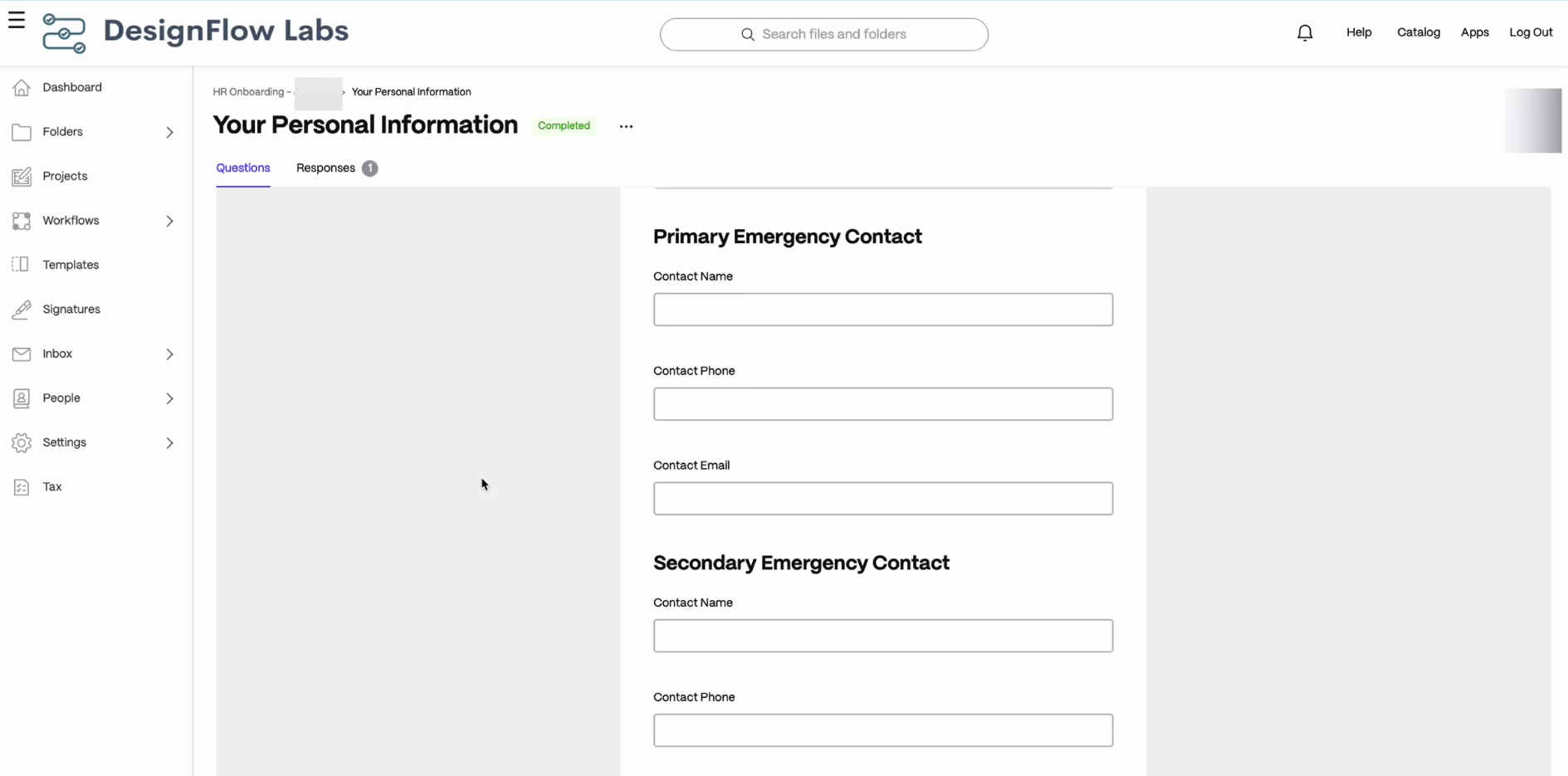
-
Files: All uploaded files are displayed here. In addition, employees can upload required documents directly to the ShareFile interface from the Files tab. To upload a document, you can simply click on the Upload button as shown below.
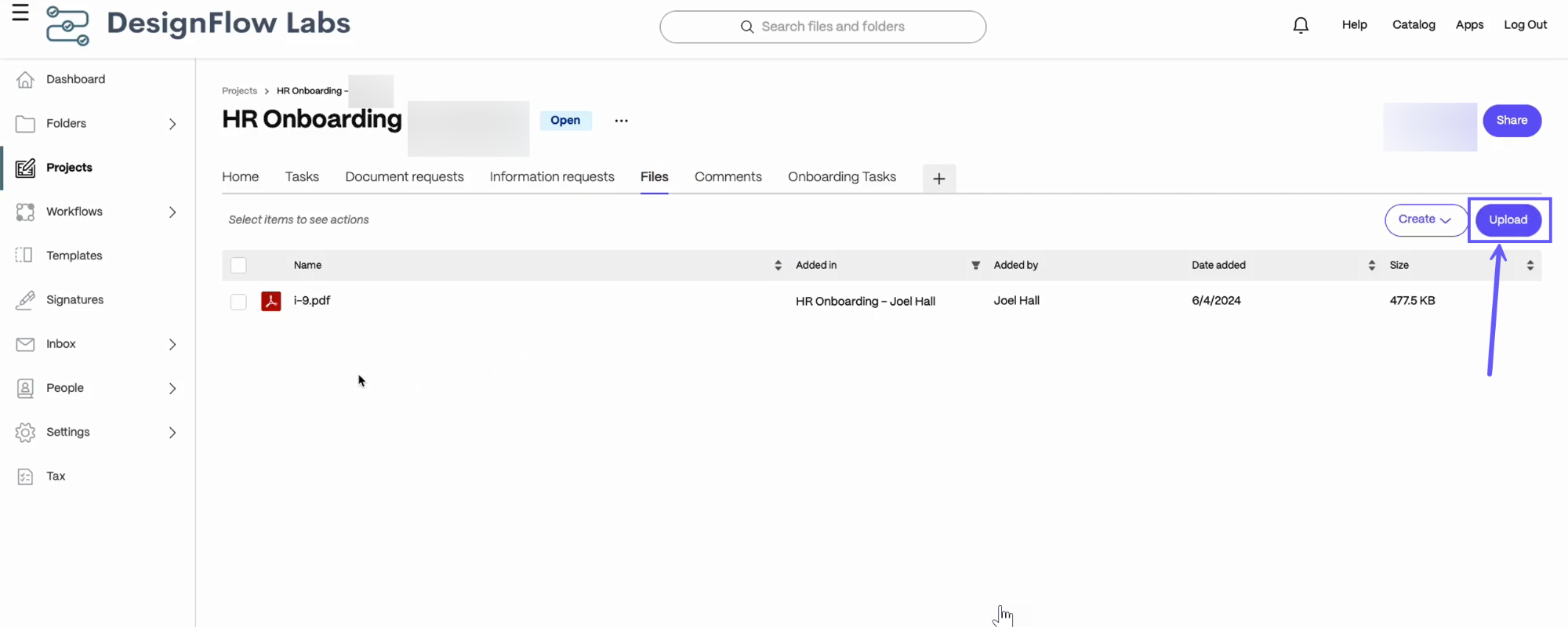
You can also create a new folder to add files to by clicking on the Create button.
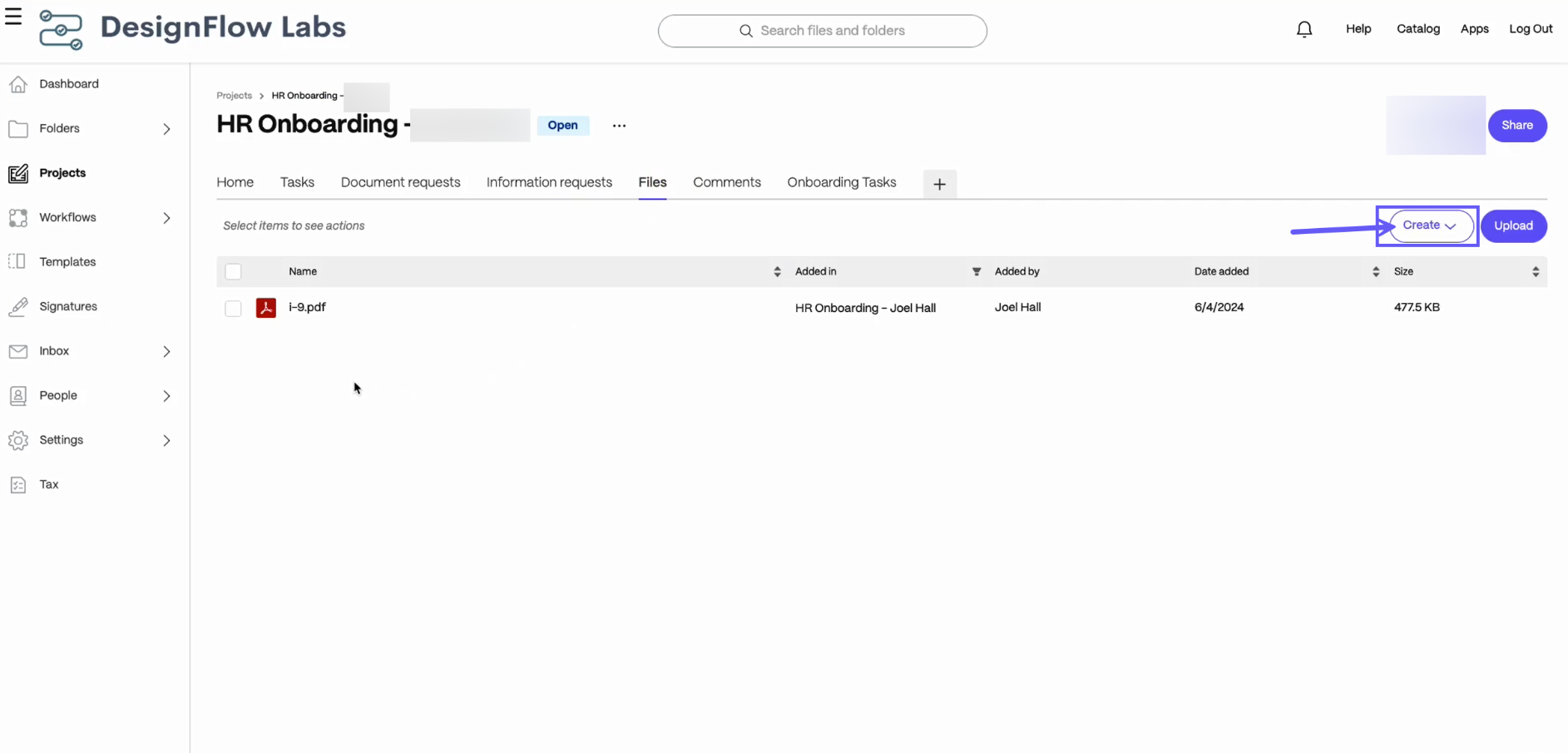
-
Comments: Employees can leave comments about the onboarding process in this section.
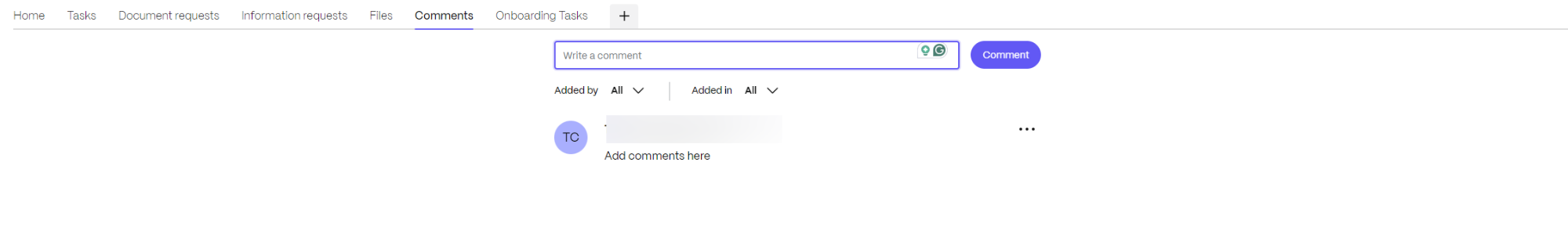
-
Onboarding Tasks: While the Tasks section lists the tasks to be conducted by the new employee, the Onboarding Tasks section gives an overview of the tasks that can be assigned to specific users and departments and their status tracked through ShareFile.
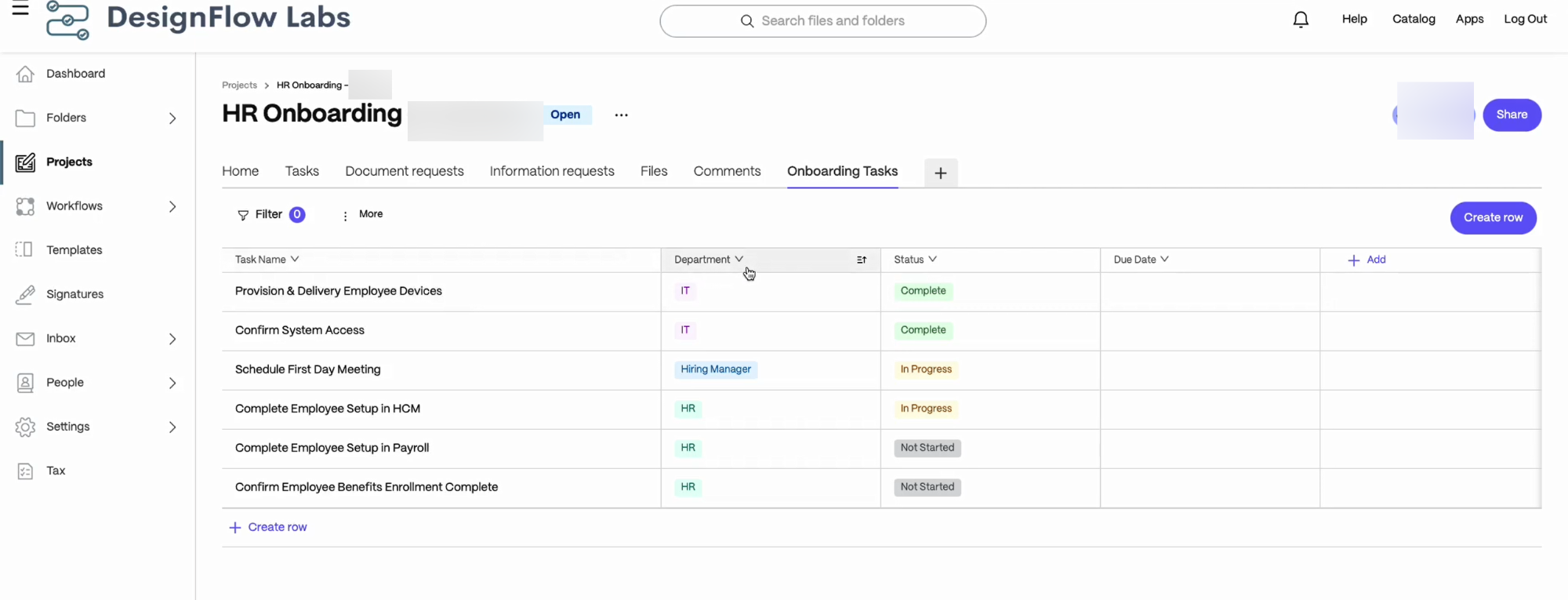
The tables have been provided with default values for a consolidated onboarding experience. However, these rows and columns are completely customizable with custom-defined task names.
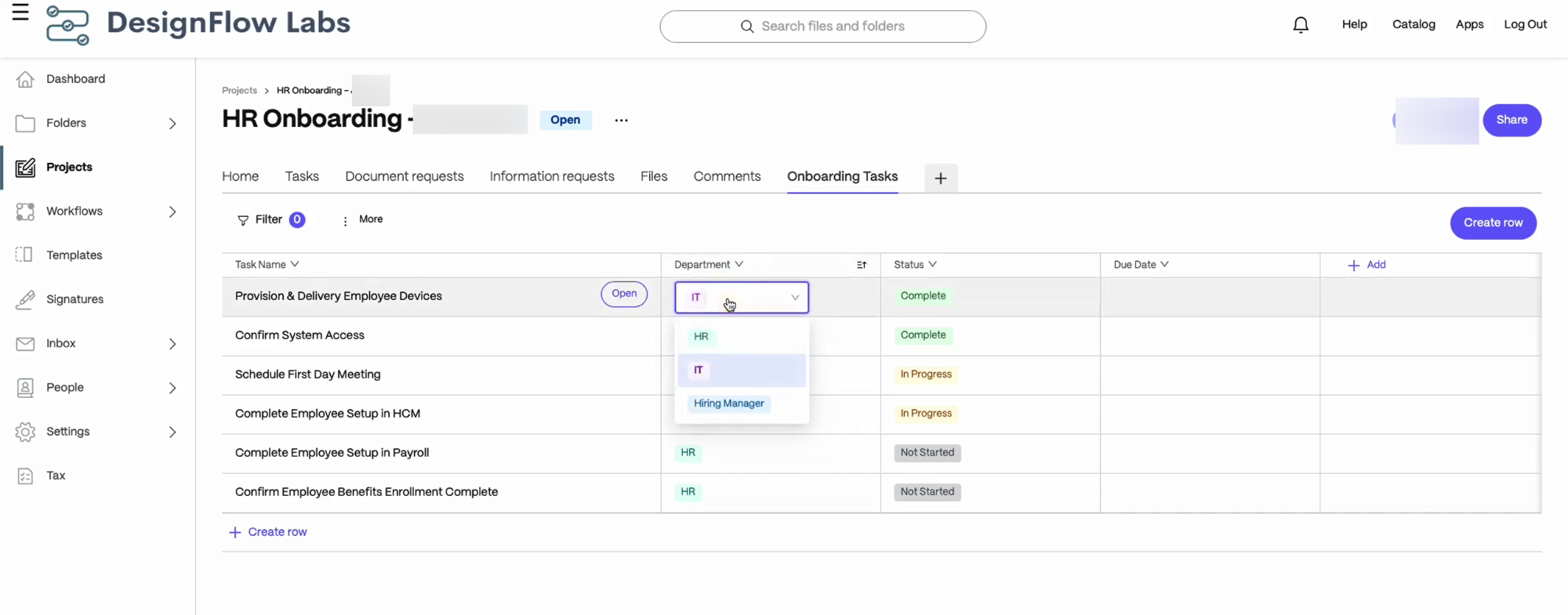
Conclusion
By utilizing the ShareFile project template HR Onboarding by DesignFlow, HR departments can streamline the onboarding process, ensuring all necessary steps are completed efficiently and effectively. This template is designed to serve as a comprehensive resource for implementing the onboarding template within your organization.
For further information and updates, refer to the ShareFile Templates Library for new features and additional resources.
Share
Share
In this article
This Preview product documentation is Citrix Confidential.
You agree to hold this documentation confidential pursuant to the terms of your Citrix Beta/Tech Preview Agreement.
The development, release and timing of any features or functionality described in the Preview documentation remains at our sole discretion and are subject to change without notice or consultation.
The documentation is for informational purposes only and is not a commitment, promise or legal obligation to deliver any material, code or functionality and should not be relied upon in making Citrix product purchase decisions.
If you do not agree, select I DO NOT AGREE to exit.