-
-
FAQ - Access to Shared Address Book, Personal Address Book, and Distribution Groups
-
FAQ - Legacy Request List Read-Only Mode and Transition to DRL
-
FAQ - Previewing Higher-Tiered Features in ShareFile
-
-
-
This content has been machine translated dynamically.
Dieser Inhalt ist eine maschinelle Übersetzung, die dynamisch erstellt wurde. (Haftungsausschluss)
Cet article a été traduit automatiquement de manière dynamique. (Clause de non responsabilité)
Este artículo lo ha traducido una máquina de forma dinámica. (Aviso legal)
此内容已经过机器动态翻译。 放弃
このコンテンツは動的に機械翻訳されています。免責事項
이 콘텐츠는 동적으로 기계 번역되었습니다. 책임 부인
Este texto foi traduzido automaticamente. (Aviso legal)
Questo contenuto è stato tradotto dinamicamente con traduzione automatica.(Esclusione di responsabilità))
This article has been machine translated.
Dieser Artikel wurde maschinell übersetzt. (Haftungsausschluss)
Ce article a été traduit automatiquement. (Clause de non responsabilité)
Este artículo ha sido traducido automáticamente. (Aviso legal)
この記事は機械翻訳されています.免責事項
이 기사는 기계 번역되었습니다.책임 부인
Este artigo foi traduzido automaticamente.(Aviso legal)
这篇文章已经过机器翻译.放弃
Questo articolo è stato tradotto automaticamente.(Esclusione di responsabilità))
Translation failed!
FAQ - Previewing Higher-Tiered Features in ShareFile
-
What are feature previews in ShareFile?
- Feature previews let you explore select enhanced features during your trial or on certain plans. They’re designed to help you experience the value of premium capabilities before deciding to upgrade.
-
How does my access to higher-tiered features change when I move from a trial to a paid plan?
-
Your access depends on the specific feature you’re using and the plan you choose after your trial.
For example, if you used all 5 e-signatures during your Premium trial, you’ll need to upgrade to the Premium plan to continue using e-signatures. If you move to an Advanced plan, you’ll retain access to the same previews you had during your trial.
You’ll see a message in your account indicating how much of a feature you’ve used. Once you reach the preview limit, you’ll be prompted with options to upgrade for continued access.
-
-
How do I know if I’m previewing a higher-tiered feature or have full access?
-
ShareFile will display a message or banner when you’re using a feature in preview mode. If you don’t see a preview message, you likely have full access to that feature.
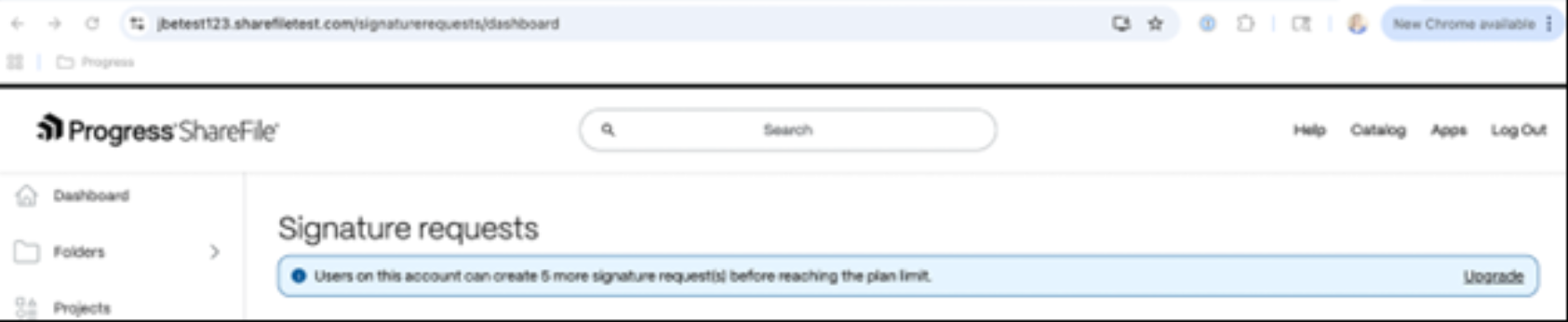
-
-
How can I unlock full access to a previewed feature?
- Admins can upgrade through the billing section, and employees can request an upgrade from their admin.
-
Can employees request a plan upgrade?
-
Yes. Employees can submit an upgrade request to their account admin from within ShareFile when they have reached the end of their feature preview.
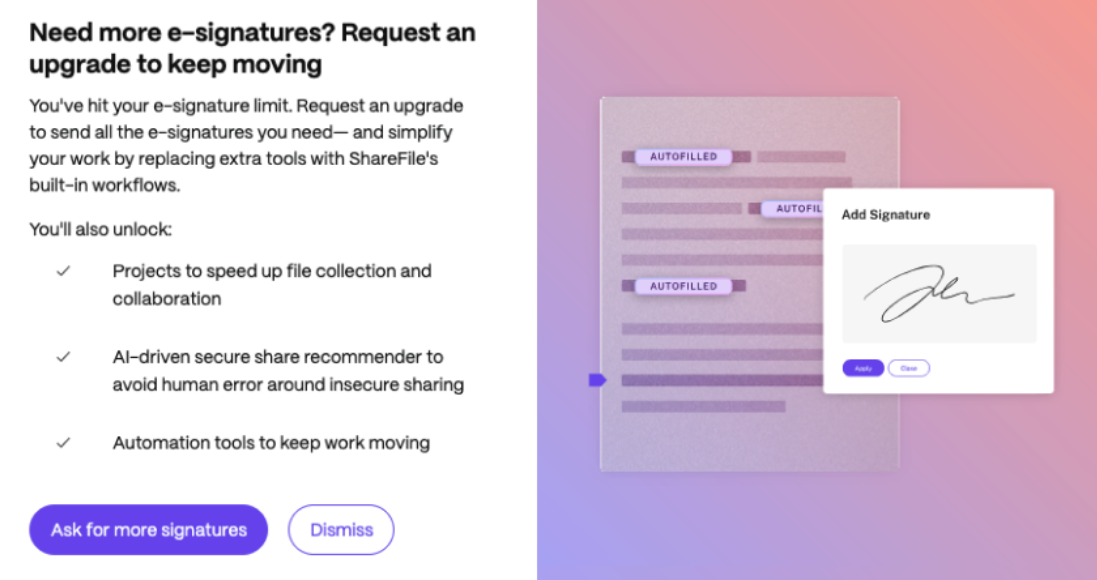
-
-
Can admins upgrade the plan directly?
- Yes, if your account is enabled for self-service. Admins of Self-service accounts can upgrade at any time through the billing section in account settings. Most plans support self-service upgrades.
-
What are the differences between ShareFile plans?
- Each plan offers different levels of access to features like e-signatures, advanced security, and integrations. Visit Plans & Pricing for a detailed comparison.
-
When does access to previewed features end after a trial or plan change?
- Access to previewed features typically ends when your trial expires or if your plan changes. You’ll receive a notification in your account when a feature is no longer available, along with upgrade options.
-
What happens to my data if I downgrade my current plan?
- Your data remains secure and accessible. However, you may lose access to certain features. For example, documents signed using e-signatures will still be stored, but you won’t be able to send new ones unless you upgrade.
-
Will I be notified before losing access to previewed features?
- Yes. You’ll receive in-product notifications and emails before your trial ends or if your plan changes.
Share
Share
In this article
This Preview product documentation is Citrix Confidential.
You agree to hold this documentation confidential pursuant to the terms of your Citrix Beta/Tech Preview Agreement.
The development, release and timing of any features or functionality described in the Preview documentation remains at our sole discretion and are subject to change without notice or consultation.
The documentation is for informational purposes only and is not a commitment, promise or legal obligation to deliver any material, code or functionality and should not be relied upon in making Citrix product purchase decisions.
If you do not agree, select I DO NOT AGREE to exit.