-
-
-
-
AI-powered document validation - Beta
-
-
This content has been machine translated dynamically.
Dieser Inhalt ist eine maschinelle Übersetzung, die dynamisch erstellt wurde. (Haftungsausschluss)
Cet article a été traduit automatiquement de manière dynamique. (Clause de non responsabilité)
Este artículo lo ha traducido una máquina de forma dinámica. (Aviso legal)
此内容已经过机器动态翻译。 放弃
このコンテンツは動的に機械翻訳されています。免責事項
이 콘텐츠는 동적으로 기계 번역되었습니다. 책임 부인
Este texto foi traduzido automaticamente. (Aviso legal)
Questo contenuto è stato tradotto dinamicamente con traduzione automatica.(Esclusione di responsabilità))
This article has been machine translated.
Dieser Artikel wurde maschinell übersetzt. (Haftungsausschluss)
Ce article a été traduit automatiquement. (Clause de non responsabilité)
Este artículo ha sido traducido automáticamente. (Aviso legal)
この記事は機械翻訳されています.免責事項
이 기사는 기계 번역되었습니다.책임 부인
Este artigo foi traduzido automaticamente.(Aviso legal)
这篇文章已经过机器翻译.放弃
Questo articolo è stato tradotto automaticamente.(Esclusione di responsabilità))
Translation failed!
AI powered document validation - Beta
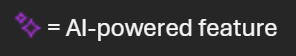
AI Document Validation helps verify that the files your clients upload match your requests when documents are submitted through a request.
This feature streamlines the process, minimizes unnecessary communication, saves time, and enhances accuracy—especially for document-heavy workflows in accounting, legal, finance, and healthcare.
How it works
When a client uploads a file, the AI document validation feature reviews it in real time and checks if it matches the request or description. If the file looks incorrect or incomplete, the system displays a notification.
Clients can review this alert and choose to either correct the upload or continue anyway.
Key features
-
Content Mismatch Notification - Clients are notified if the uploaded file doesn’t match the request. You’ll see this when:
- The content doesn’t align with what was asked for (e.g., wrong year, wrong form type)
- The file appears incomplete or unrelated
- Dismissible Alerts - Clients can choose to dismiss the alert and submit the file as-is, offering flexibility when the AI is unsure or when exceptions apply.
Who can use this feature
- This feature is available for ShareFile Premium and ShareFile Industry Advantage plans. For more information, see Plans & Pricing
- AI Document Validation is available in the ShareFile web application and is not currently supported on desktop or mobile apps.
- The following file formats are supported: PDF, DOCX, XLSX, PPTX, and CSV
- File size limit is 20 MB
- A maximum of 10 files can be validated simultaneously
Enable or Disable AI Document Validation
To access the feature:
- From your ShareFile navigation menu, select Account settings > Advanced Preferences.
- Select AI Settings.
- Switch Document Validation to ON or OFF.
- Click Save. Once enabled, all uploads through document request lists will go through AI validation.
Note:
This feature is ON by default.
Frequently Asked Questions
-
What happens if a file doesn’t match the request?
- The client sees a content mismatch alert. The file can still be submitted, but you may want to follow up if it looks incorrect.
-
Can I turn off the AI suggestions?
- Yes. Admins can disable Document Validation in the account settings. Users can also dismiss alerts on a per-file basis.
-
Why don’t I see this feature?
- Make sure:
- You’re using the web platform
- Your account is on a supported plan (Premium, Industry Advantage)
- Make sure:
-
Does this delay uploads?
- No. The validation happens instantly and won’t block uploads unless you choose to act on the warning.
-
Is this secure?
- Yes. Document analysis happens inside ShareFile’s secure environment. Files aren’t sent to external services.
-
Can users dismiss the notification module?
- Yes, users can dismiss the notification module and submit files even when the module is deemed invalid.
Example use case
You request a “W-2 for 2024” in a document list. The client uploads a 2023 return by mistake. The AI flags the mismatch, and the client corrects it right away - no need for follow-up emails.
Share
Share
This Preview product documentation is Citrix Confidential.
You agree to hold this documentation confidential pursuant to the terms of your Citrix Beta/Tech Preview Agreement.
The development, release and timing of any features or functionality described in the Preview documentation remains at our sole discretion and are subject to change without notice or consultation.
The documentation is for informational purposes only and is not a commitment, promise or legal obligation to deliver any material, code or functionality and should not be relied upon in making Citrix product purchase decisions.
If you do not agree, select I DO NOT AGREE to exit.